← Home
2023 Config Keynote
Sanghyo Yee

Intro
From midnight to 6 a.m. in Seoul, FoF Seoul and Wantedlab hosted a watch party for Figma’s annual conference, Config. I’ll share more about the watch party experience later, but first, I wanted to post this keynote recap for anyone diving into the newly updated Figma.If you’re short on time, check out this summary motion graphic video.

If you can spare just a minute, here’s what you need to know:Figma made huge strides in community and education this year. Apple has begun uploading design resources directly to Figma, and Figma is now integrated into Google Chromebooks. Plus, affiliated educational institutions in the U.S. can access the Enterprise plan for free.
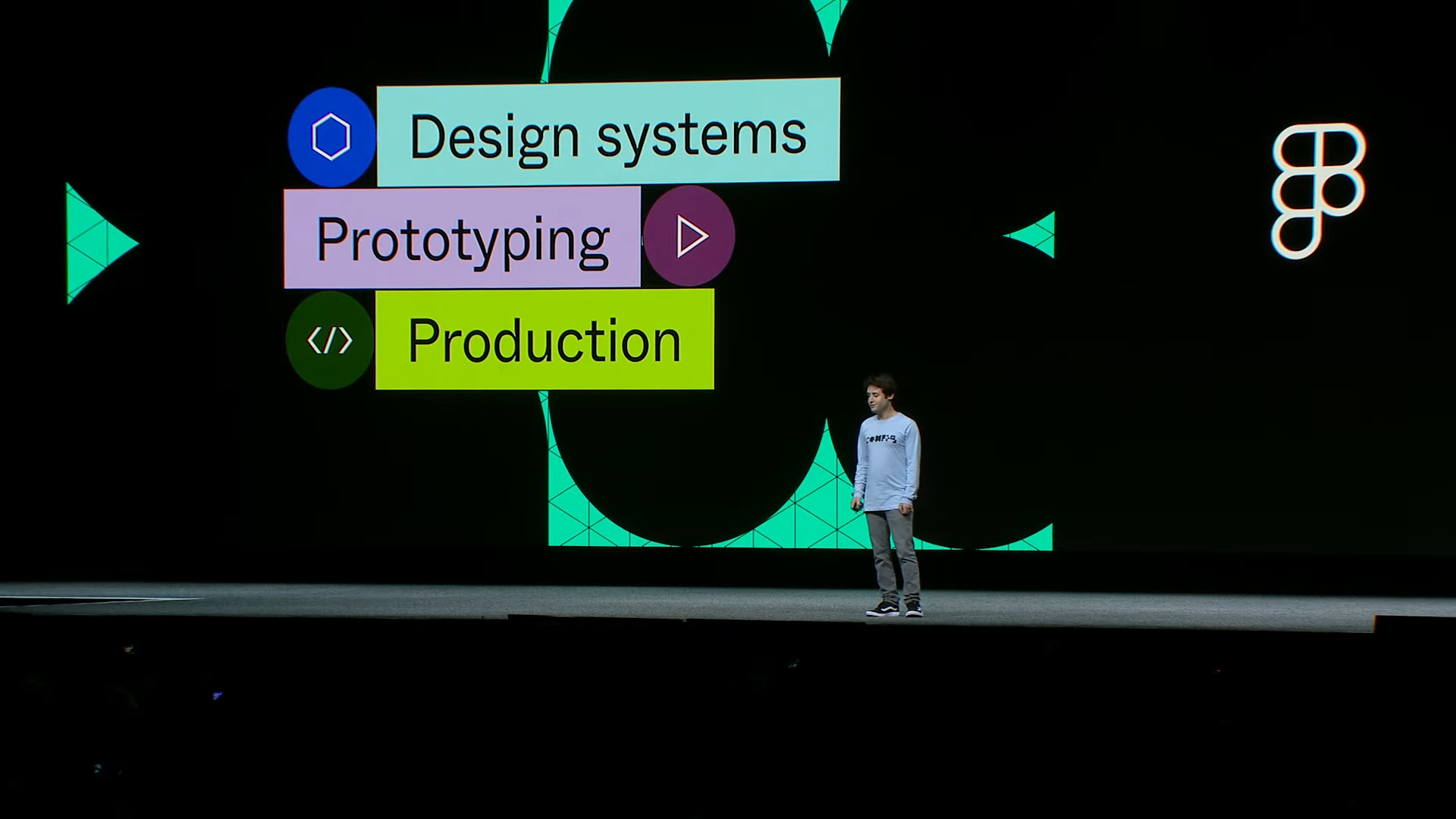
Design + Development Updates
Design + Development Updates
This year brought a ton of updates especially relevant to design and development. Even if you’re not a designer, developers should definitely take a look—there’s some exciting stuff in here:
- Dark mode and global support powered by Variables
- Conditional prototyping
- A whole new Dev Mode for handoff
- AI-generated Figma layouts
Let’s dive into the details:
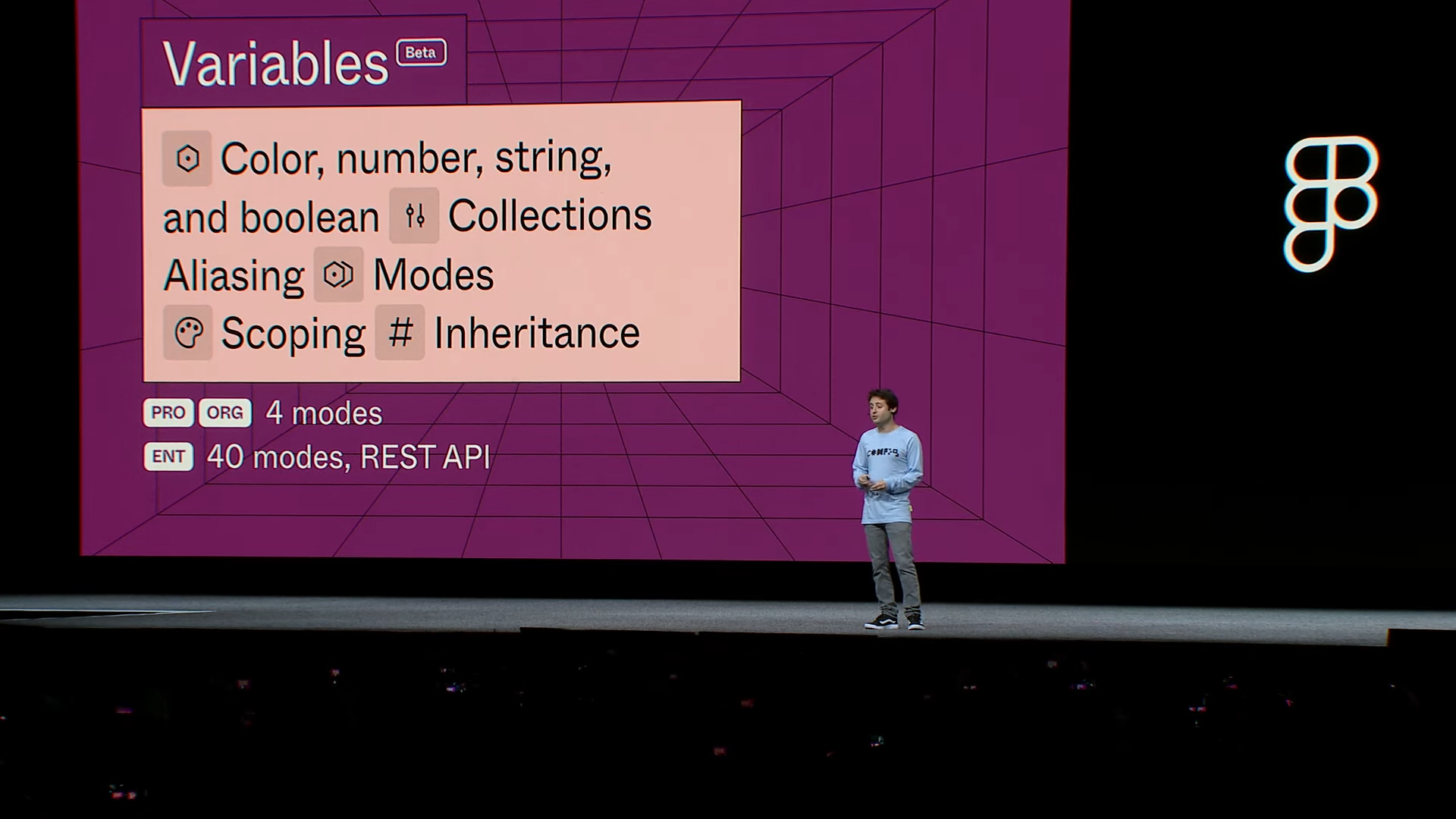
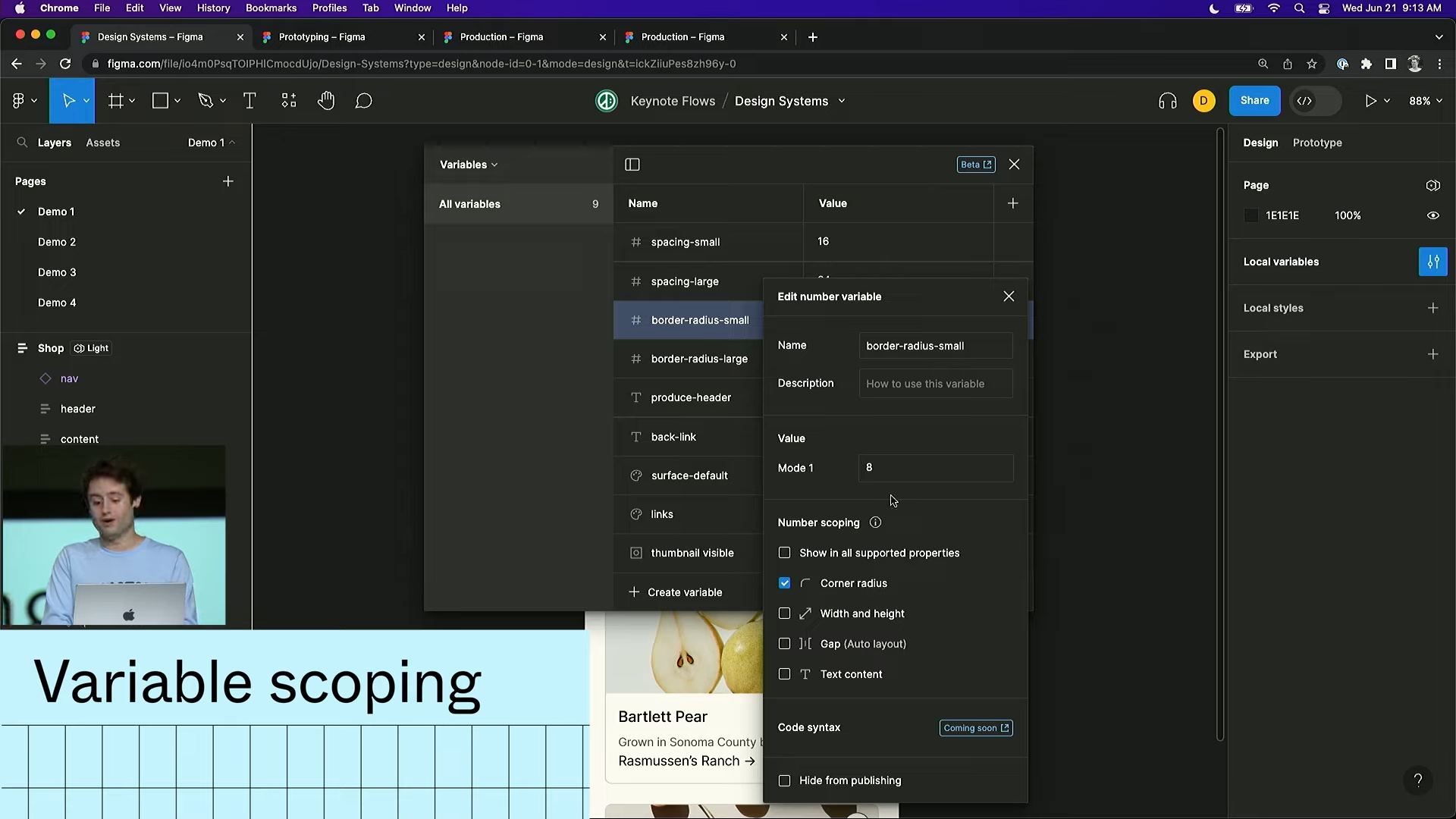
Variables
Figma introduced Variables, an evolved version of design tokens. Now you can manage color, text, booleans, numbers, and corner radius values by mode—and switch them effortlessly. This makes dark mode and multilingual support much easier—no plugins required.
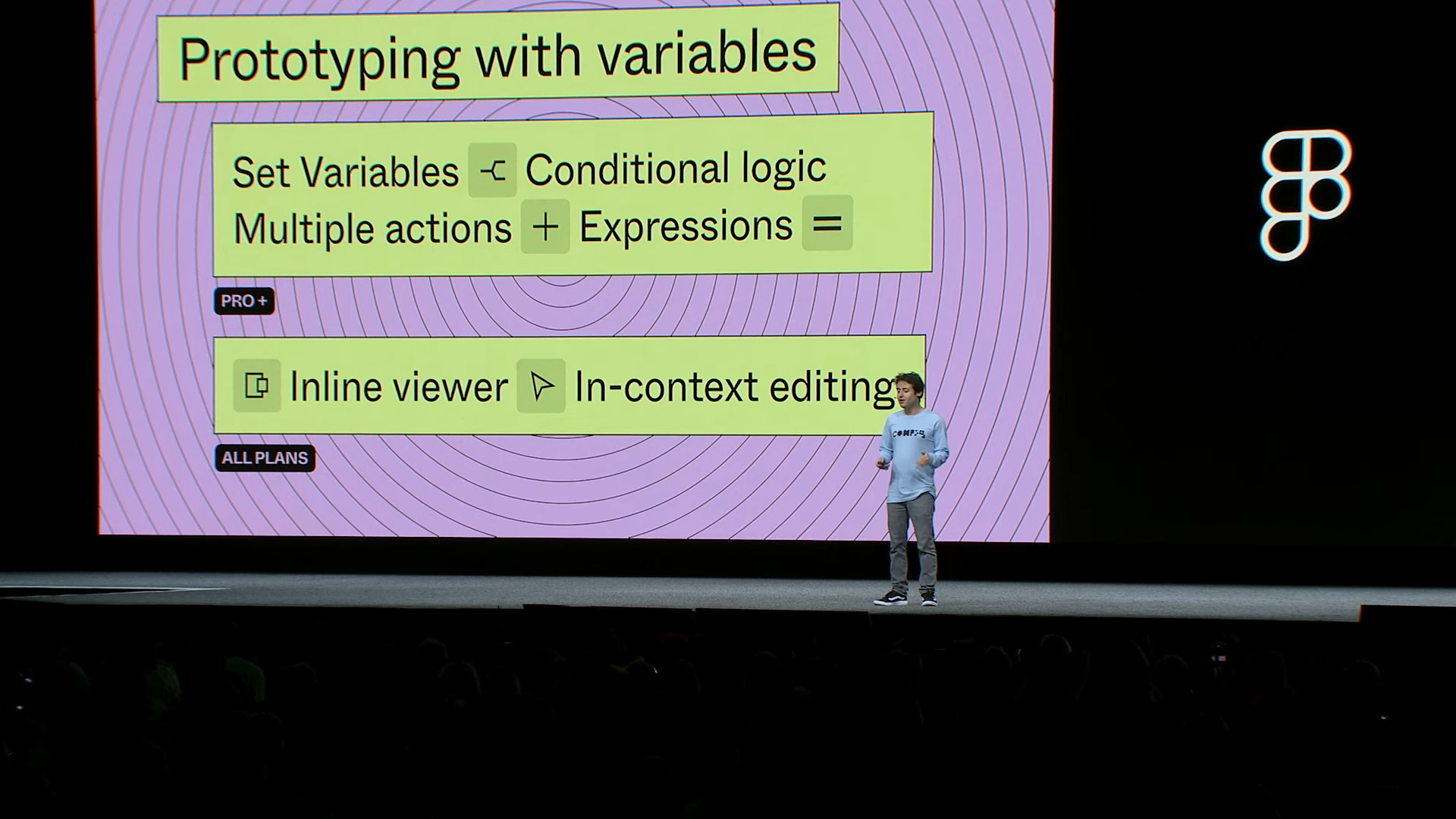
Prototyping with Variables
At last they made books. Traditions had brought forth symbols, beneath which they disappeared like the trunk of a tree beneath its foliage; all these symbols in which humanity placed faith continued to grow, to multiply, to intersect, to become more and more complicated; the first monuments no longer sufficed to contain them, they were overflowing in every part; these monuments hardly expressed now the primitive tradition, simple like themselves, naked and prone upon the earth. The symbol felt the need of expansion in the edifice. Then architecture was developed in proportion with human thought; it became a giant with a thousand heads and a thousand arms, and fixed all this floating symbolism in an eternal, visible, palpable form. (Victor Hugo, The Hunchback of Notre-Dame)
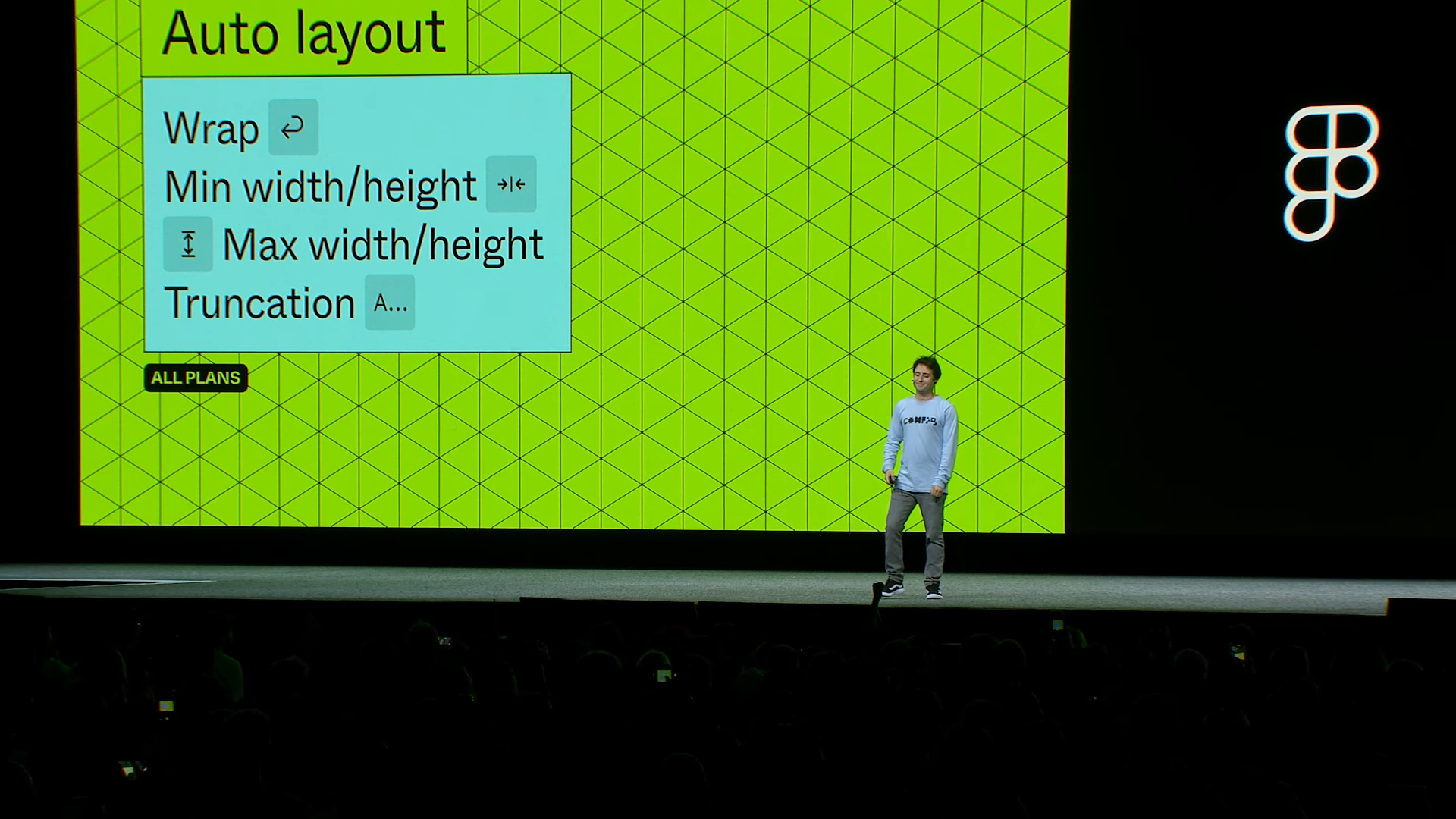
Auto Layout Enhancements
Big changes to Auto Layout:
- Wrap: UI elements now auto-wrap based on layout width
- Min/Max Width & Height: Control sizing constraints natively
This removes the need for long written guides on how components should behave—it’s now built into Figma.
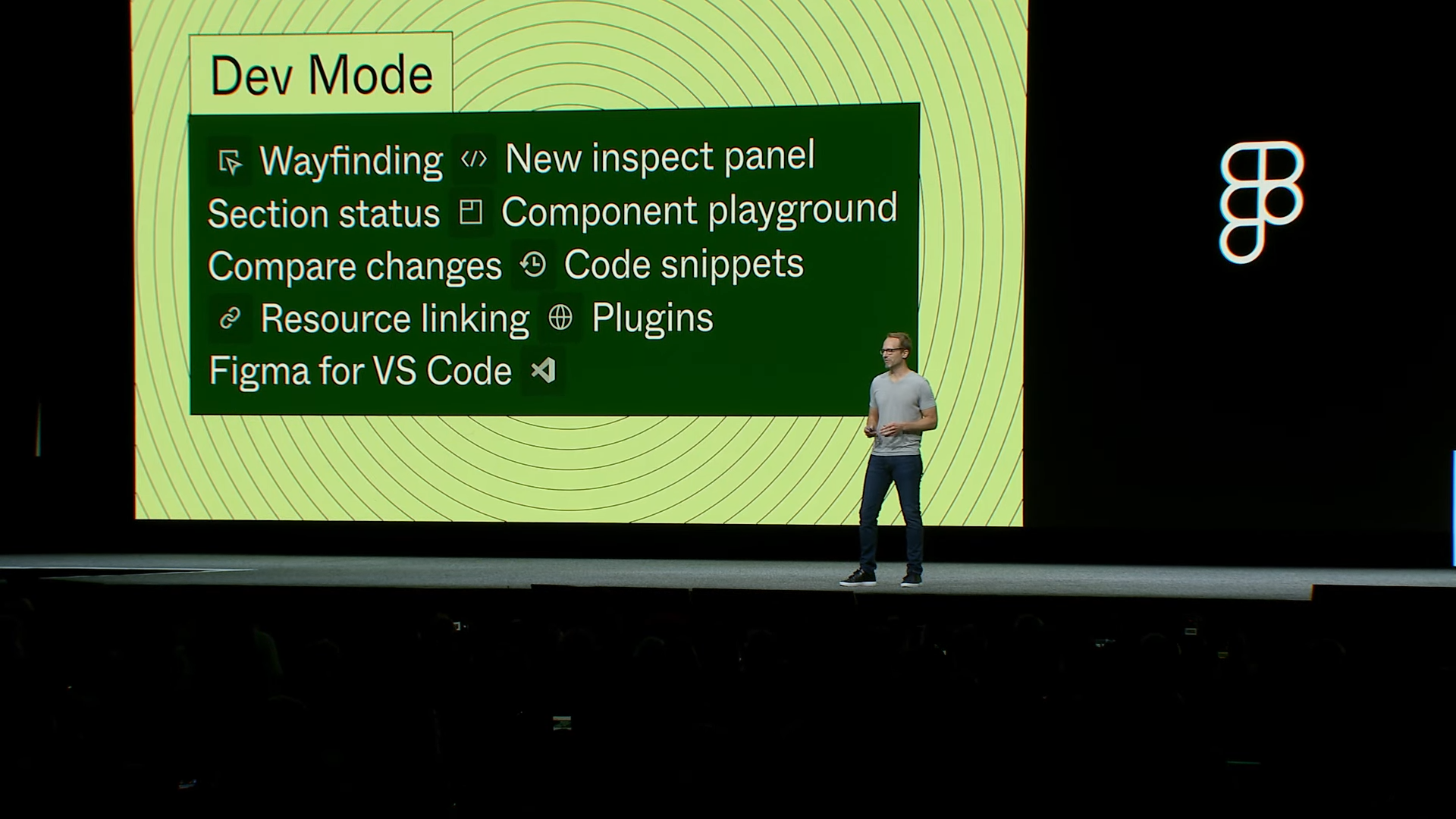
Dev Mode
Dev Mode was one of the most impressive updates. Figma’s CTO mentioned that developers now make up about one-third of Figma’s user base—equal to designers.
Compared to inspect mode, this is a major step up. Think of it like Zeplin, but built into Figma. Developers can:
- Focus on screens requiring development
- View screen-specific updates in detail
- Interact with variant components directly
- Use cleaner, improved code snippets
- Preview designs within VS Code via a plugin
It even supports more programming languages. If you’re a developer, definitely check it out.
Note: Dev Mode will be free through the end of this year. Starting next year, it may become a paid feature.
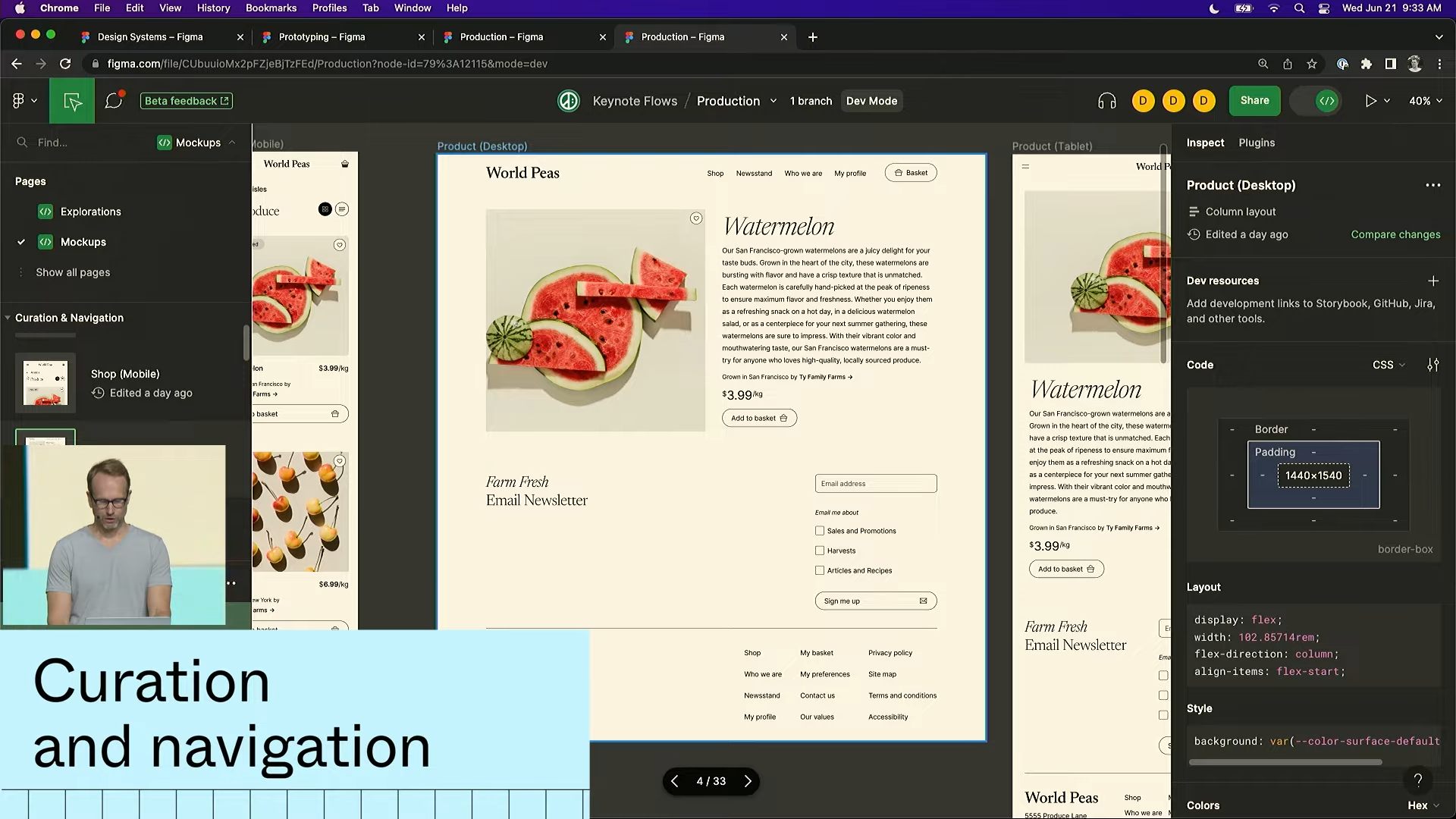
Key features:
Compared to inspect mode, this is a major step up. Think of it like Zeplin, but built into Figma. Developers can:
- Focus on screens requiring development
- View screen-specific updates in detail
- Interact with variant components directly
- Use cleaner, improved code snippets
- Preview designs within VS Code via a plugin
It even supports more programming languages. If you’re a developer, definitely check it out.
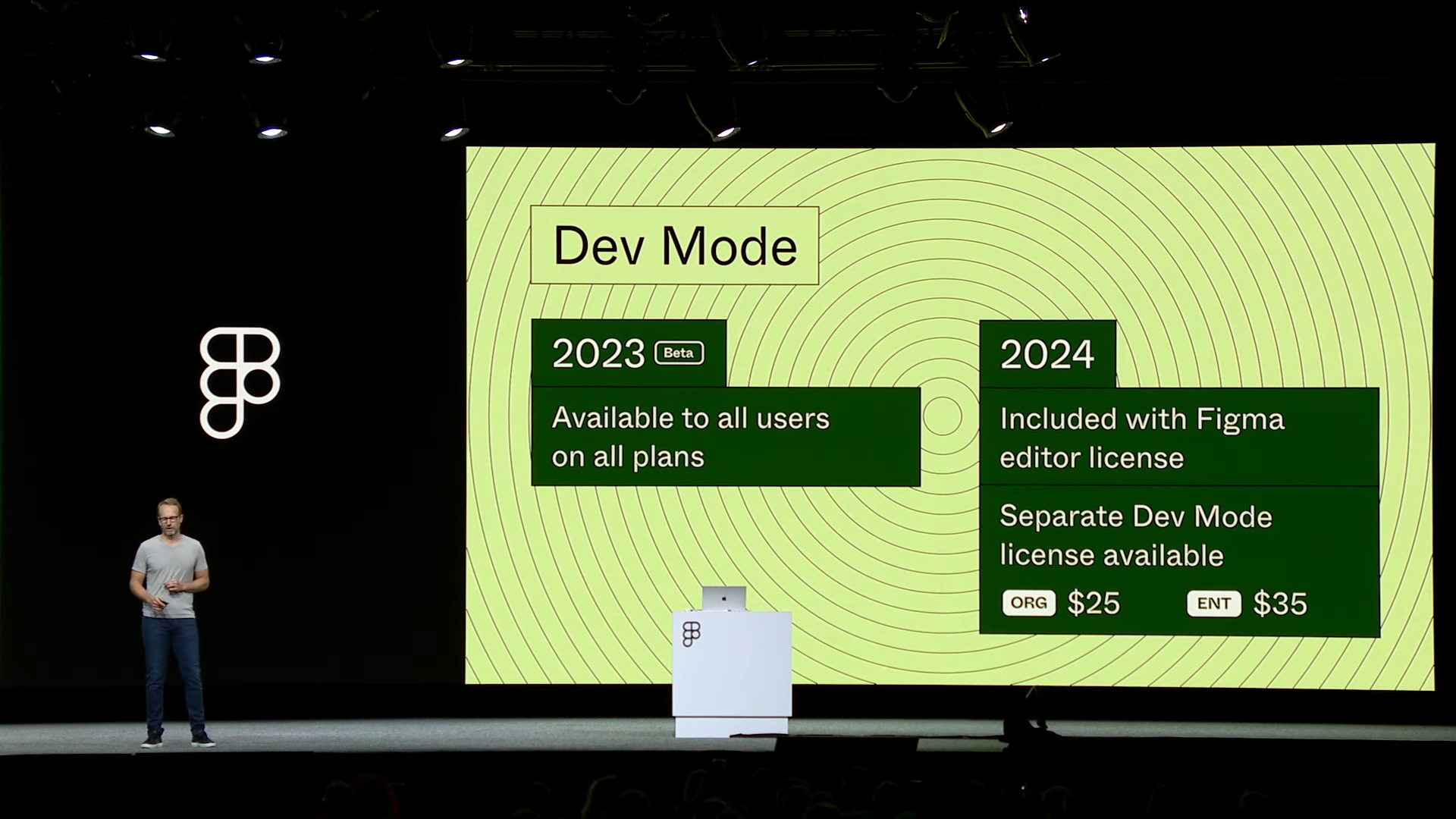
Note: Dev Mode will be free through the end of this year. Starting next year, it may become a paid feature.

Fonts & File Indexing
Font selection and file browsing got a major overhaul—filters make it much easier to find what you need.
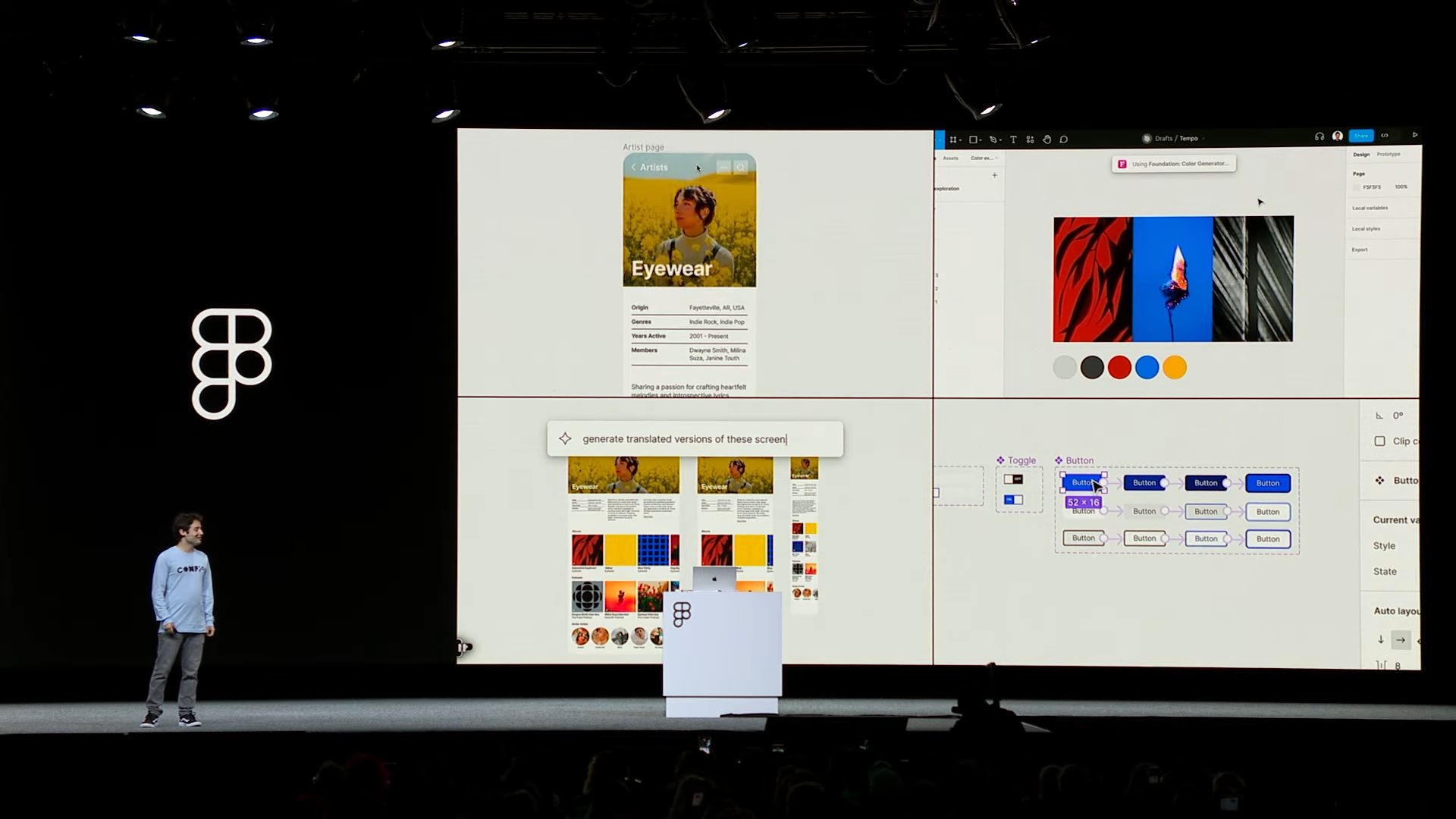
Generative AI
The demo showing prompts generating full visuals and even complex variant interactions with one click was jaw-dropping.
Outro
There were so many jaw-dropping announcements (in the best way possible), and like every year, we’ll need time to learn and figure out how to apply them effectively.
That’s all from me for now—I’m off to get some much-needed sleep. Hope this recap was helpful! Hopefully, I’ll be back next time with a full post about the watch party.
And yes, Figma wants us to use it more in our design workflows 😄
Staying up for the keynote was exhausting, but I loved sharing the experience with our amazing watch party attendees.
ⓒ 2024. SangHyo Yee, All Rights Reserved.
← Home
2023 Config Keynote
Sanghyo Yee

Intro
From midnight to 6 a.m. in Seoul, FoF Seoul and Wantedlab hosted a watch party for Figma’s annual conference, Config. I’ll share more about the watch party experience later, but first, I wanted to post this keynote recap for anyone diving into the newly updated Figma.If you’re short on time, check out this summary motion graphic video.

If you can spare just a minute, here’s what you need to know:Figma made huge strides in community and education this year. Apple has begun uploading design resources directly to Figma, and Figma is now integrated into Google Chromebooks. Plus, affiliated educational institutions in the U.S. can access the Enterprise plan for free.
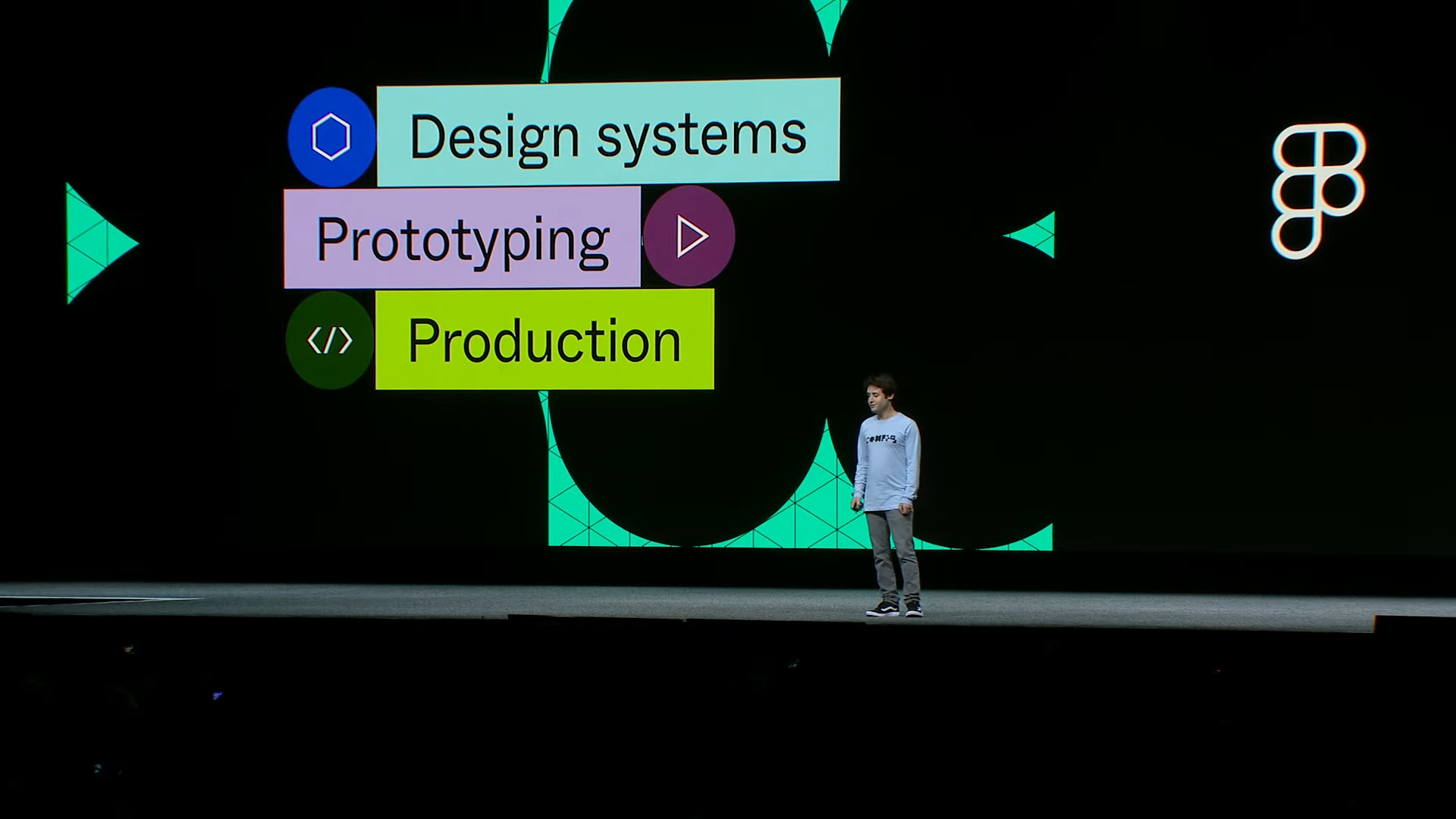
Design + Development Updates
Design + Development Updates
This year brought a ton of updates especially relevant to design and development. Even if you’re not a designer, developers should definitely take a look—there’s some exciting stuff in here:
- Dark mode and global support powered by Variables
- Conditional prototyping
- A whole new Dev Mode for handoff
- AI-generated Figma layouts
Let’s dive into the details:
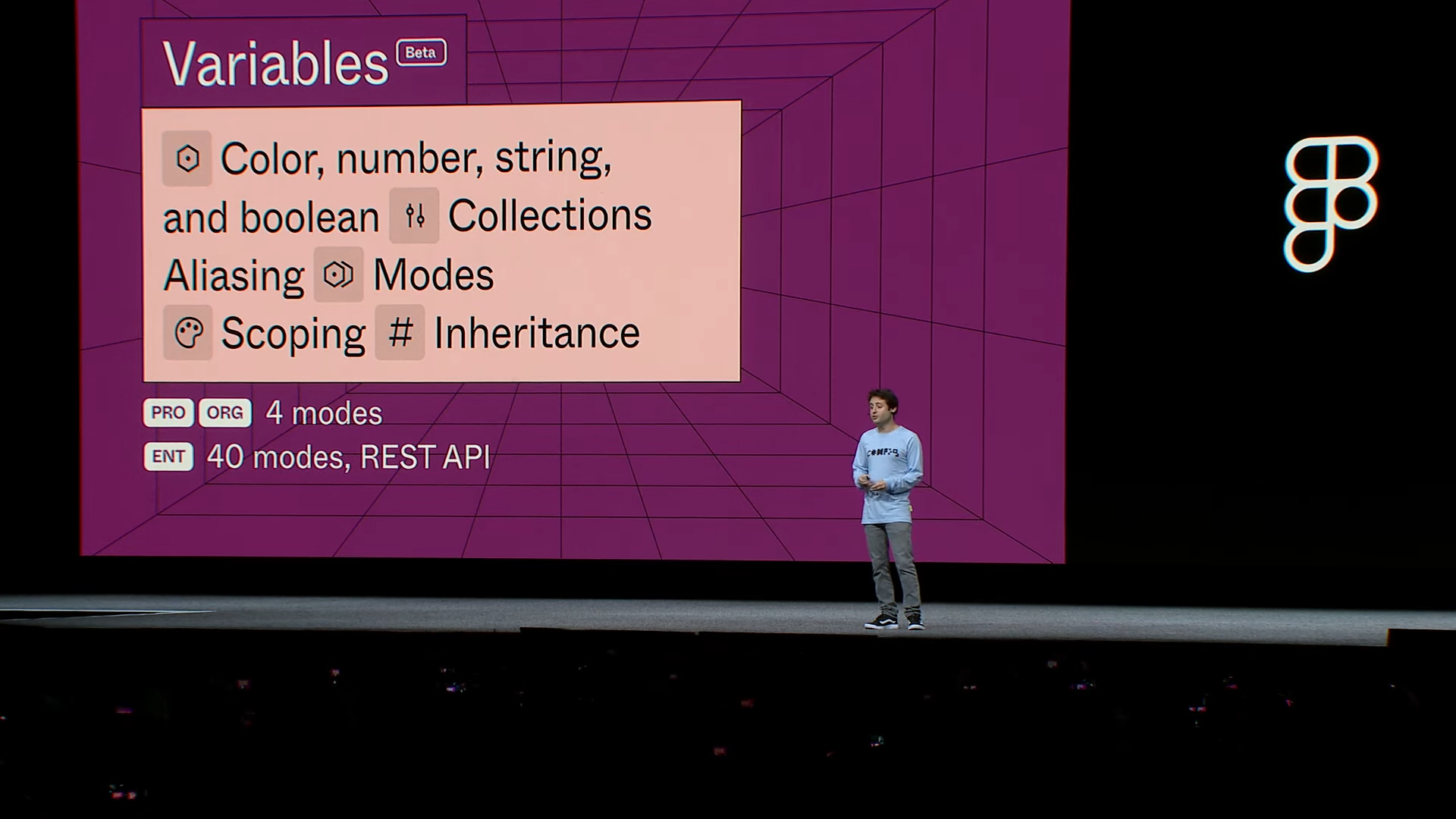
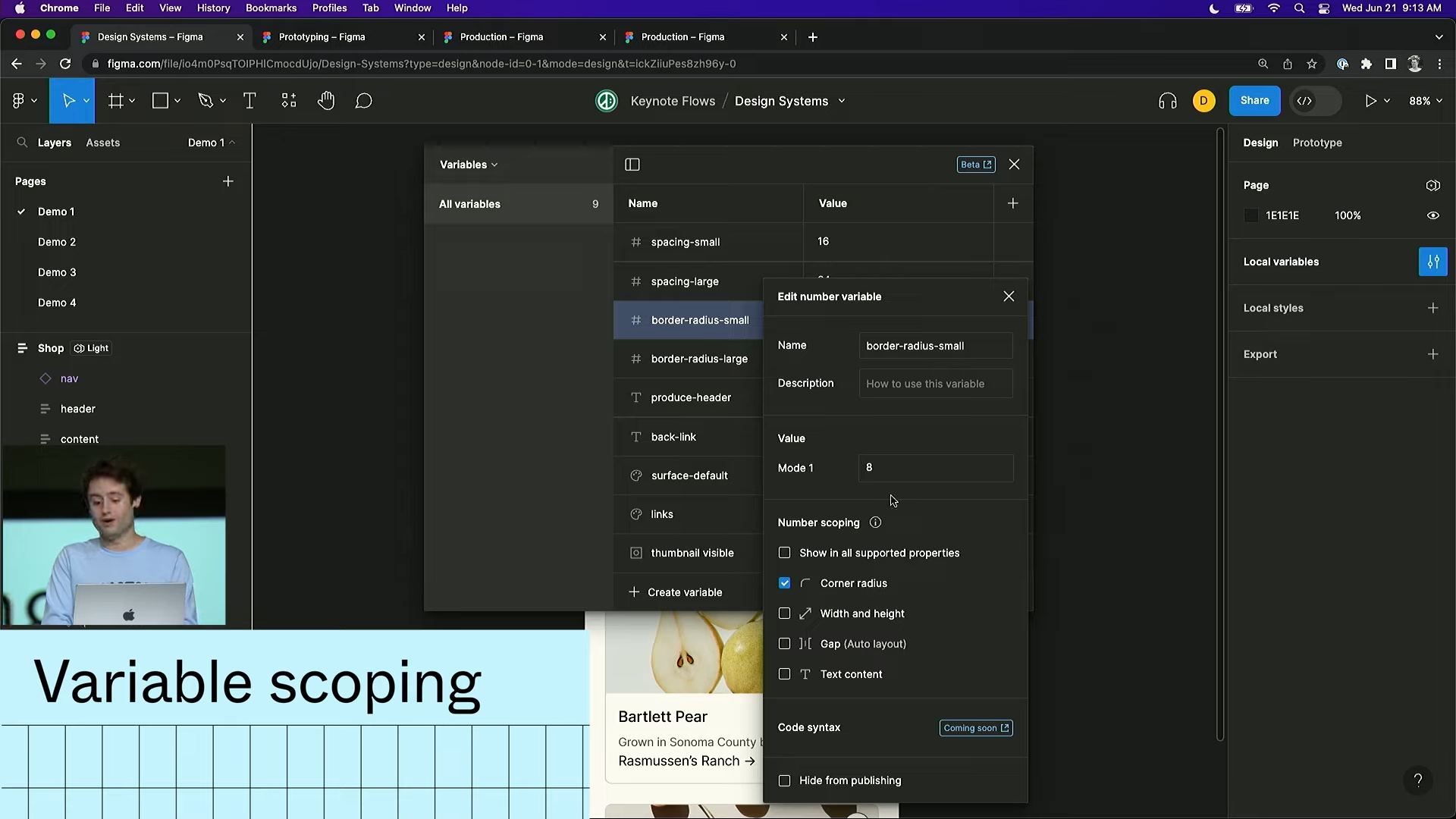
Variables
Figma introduced Variables, an evolved version of design tokens. Now you can manage color, text, booleans, numbers, and corner radius values by mode—and switch them effortlessly. This makes dark mode and multilingual support much easier—no plugins required.
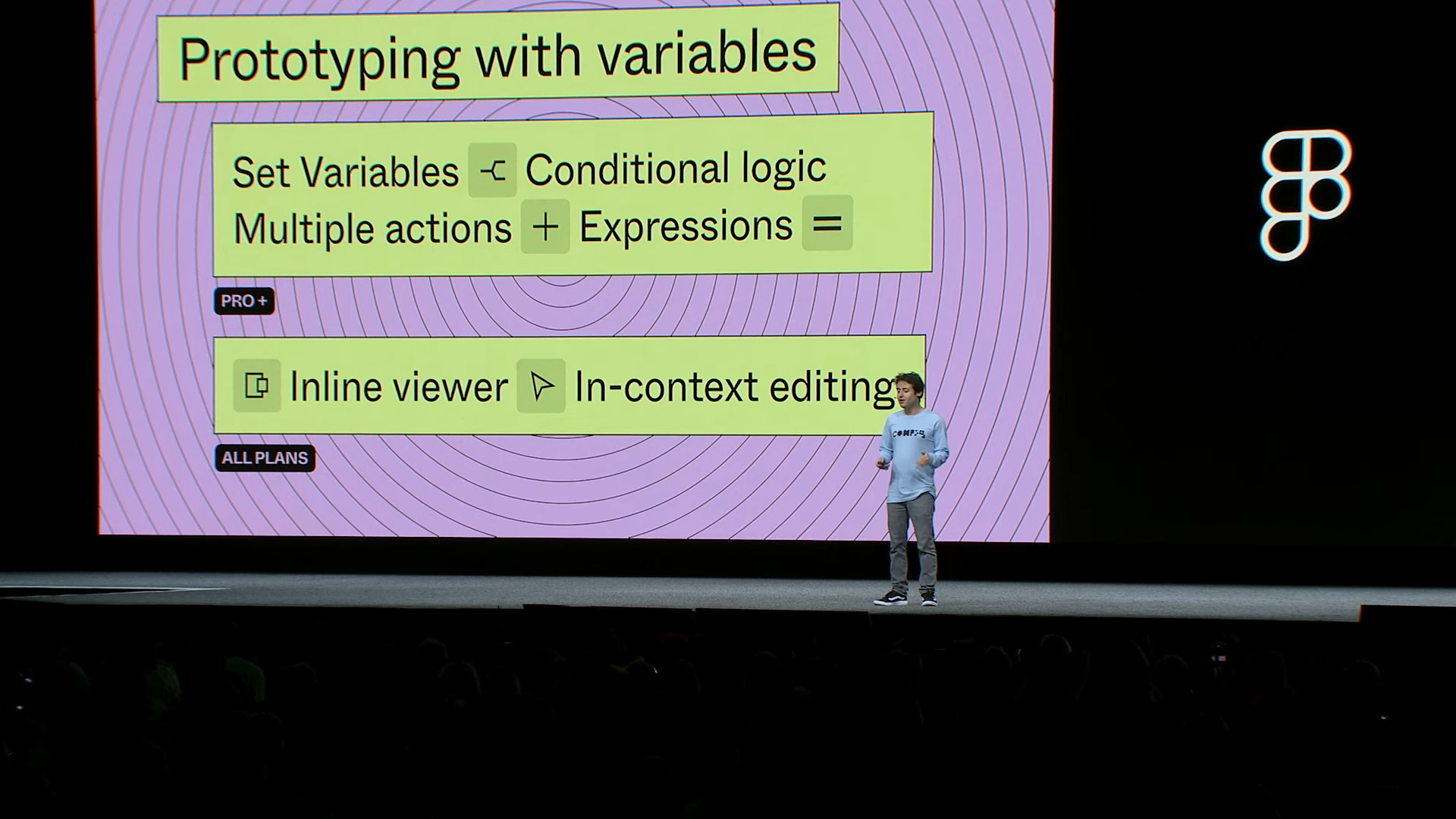
Prototyping with Variables
Figma’s Auto Layout allows for logical, responsive designs and easier developer handoffs. But the learning curve—and how long it takes to create flexible design explorations—was a pain point.
Now, thanks to AI, responsive Auto Layout suggestions can be applied quickly. Designers can also hold cmd/ctrl to place objects in absolute position (outside Auto Layout) for freeform editing. These changes clearly reflect real user feedback.
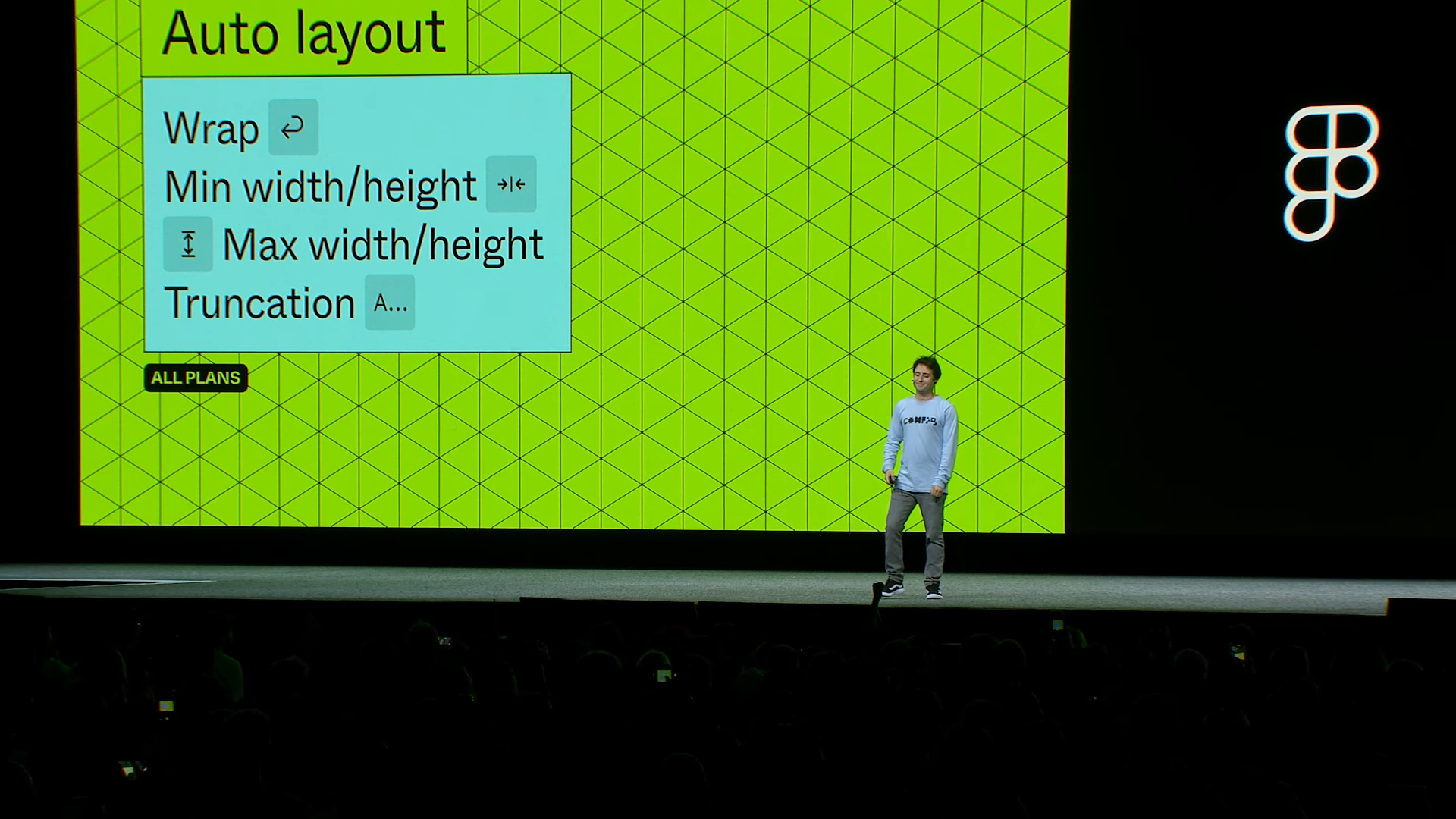
Auto Layout Enhancements
Big changes to Auto Layout:
- Wrap: UI elements now auto-wrap based on layout width
- Min/Max Width & Height: Control sizing constraints natively
This removes the need for long written guides on how components should behave—it’s now built into Figma.
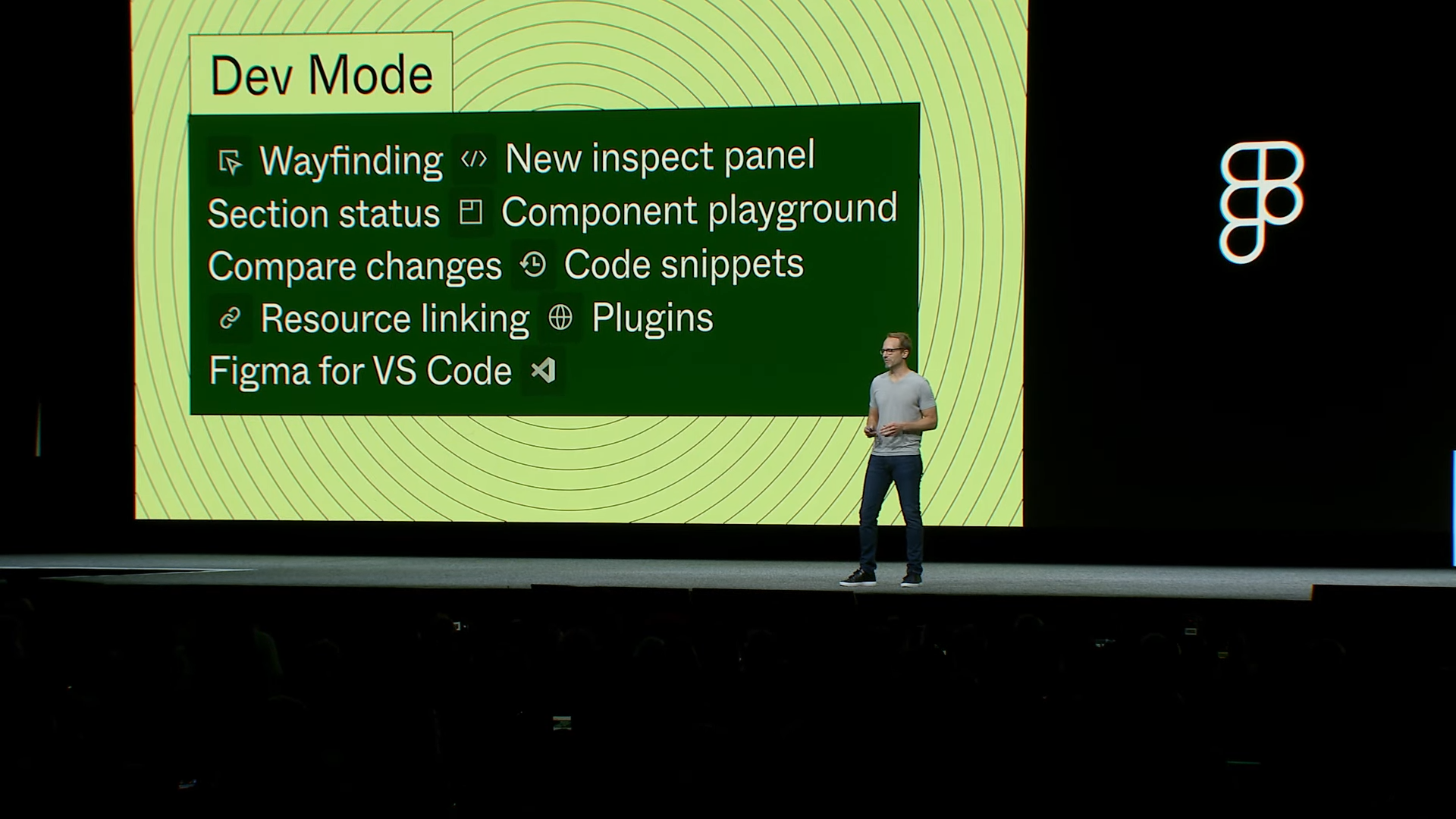
Dev Mode
Dev Mode was one of the most impressive updates. Figma’s CTO mentioned that developers now make up about one-third of Figma’s user base—equal to designers.
Compared to inspect mode, this is a major step up. Think of it like Zeplin, but built into Figma. Developers can:
- Focus on screens requiring development
- View screen-specific updates in detail
- Interact with variant components directly
- Use cleaner, improved code snippets
- Preview designs within VS Code via a plugin
It even supports more programming languages. If you’re a developer, definitely check it out.
Note: Dev Mode will be free through the end of this year. Starting next year, it may become a paid feature.
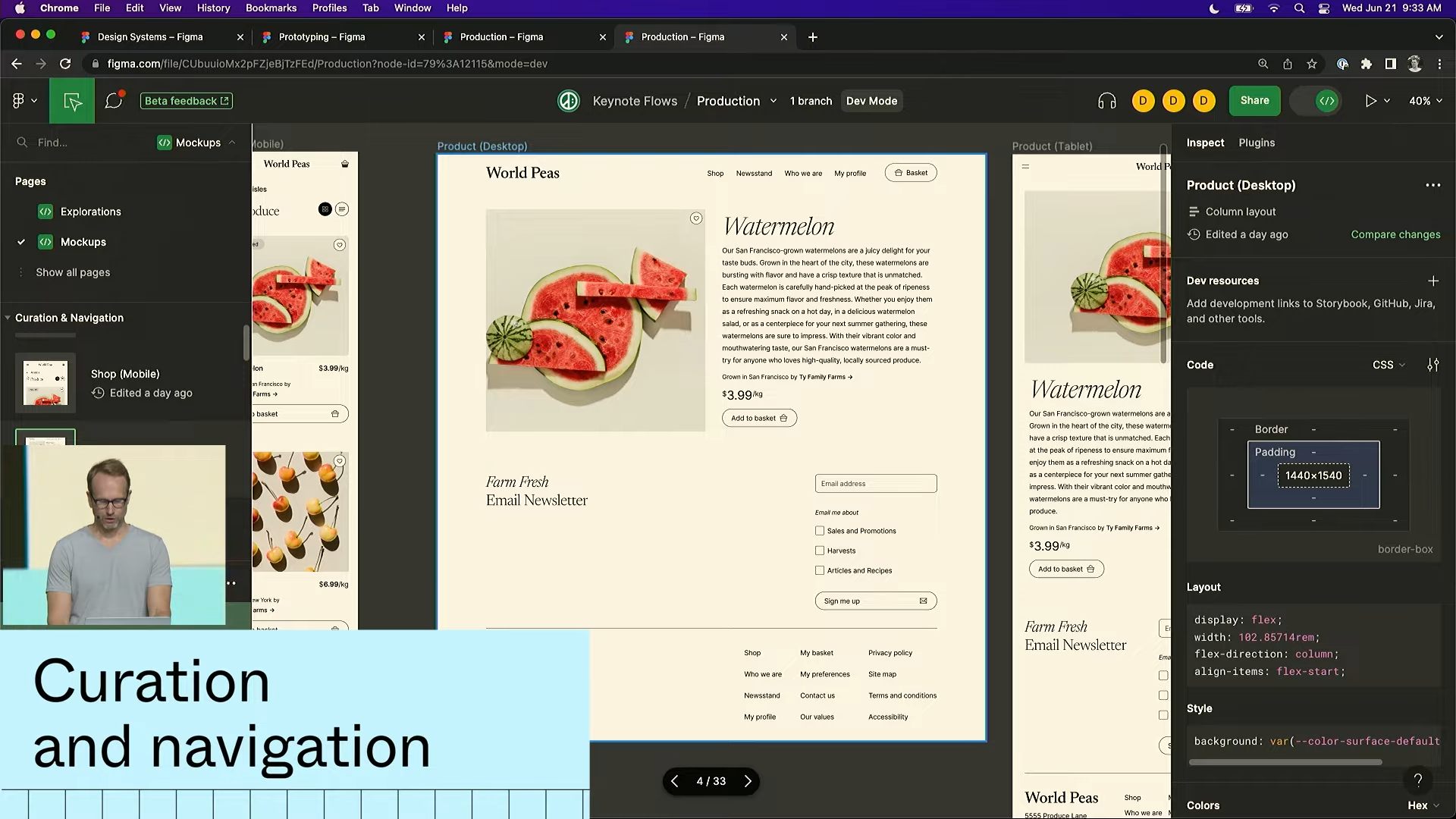
Key features:
Compared to inspect mode, this is a major step up. Think of it like Zeplin, but built into Figma. Developers can:
- Focus on screens requiring development
- View screen-specific updates in detail
- Interact with variant components directly
- Use cleaner, improved code snippets
- Preview designs within VS Code via a plugin
It even supports more programming languages. If you’re a developer, definitely check it out.
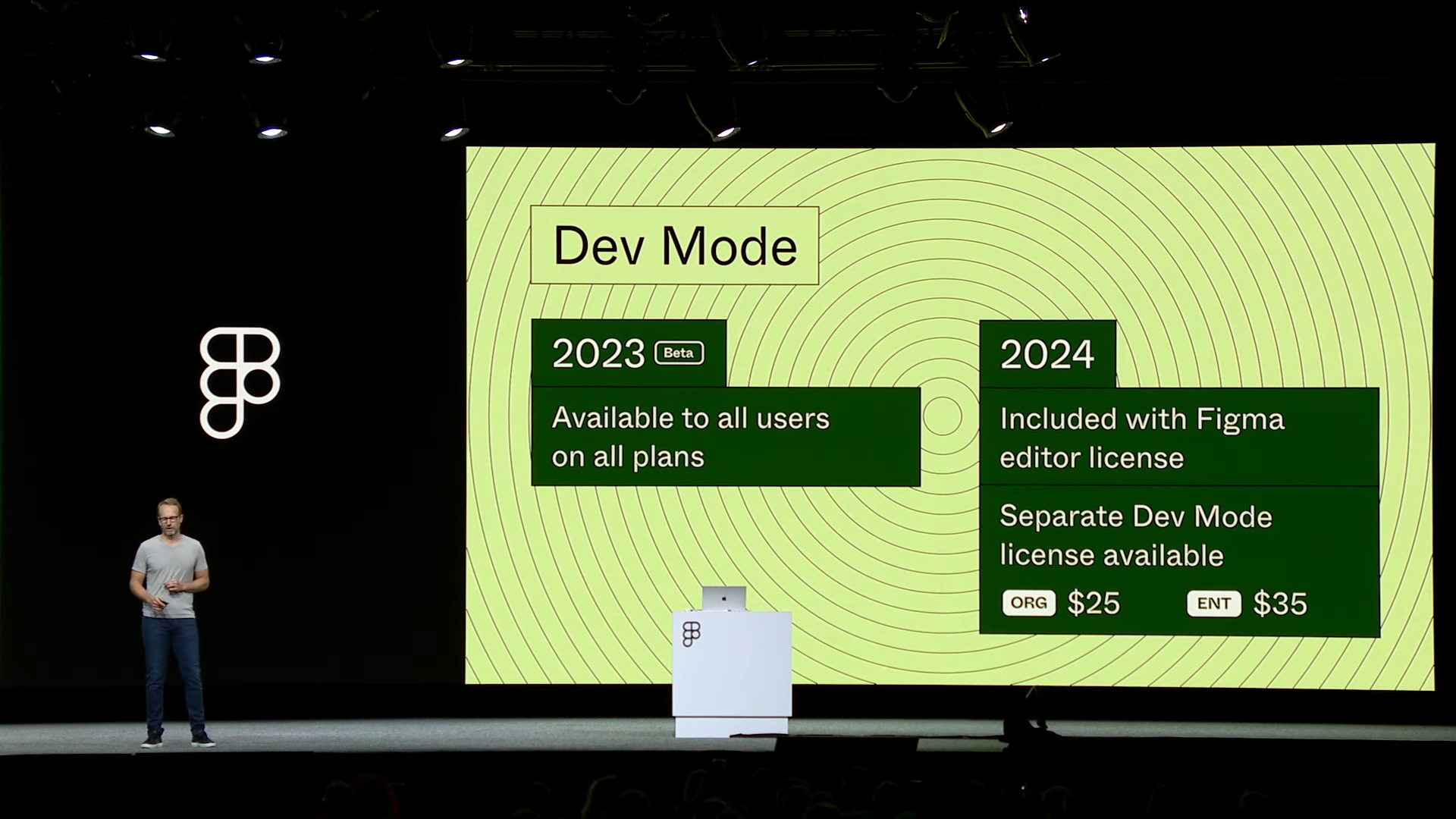
Note: Dev Mode will be free through the end of this year. Starting next year, it may become a paid feature.

Fonts & File Indexing
Font selection and file browsing got a major overhaul—filters make it much easier to find what you need.
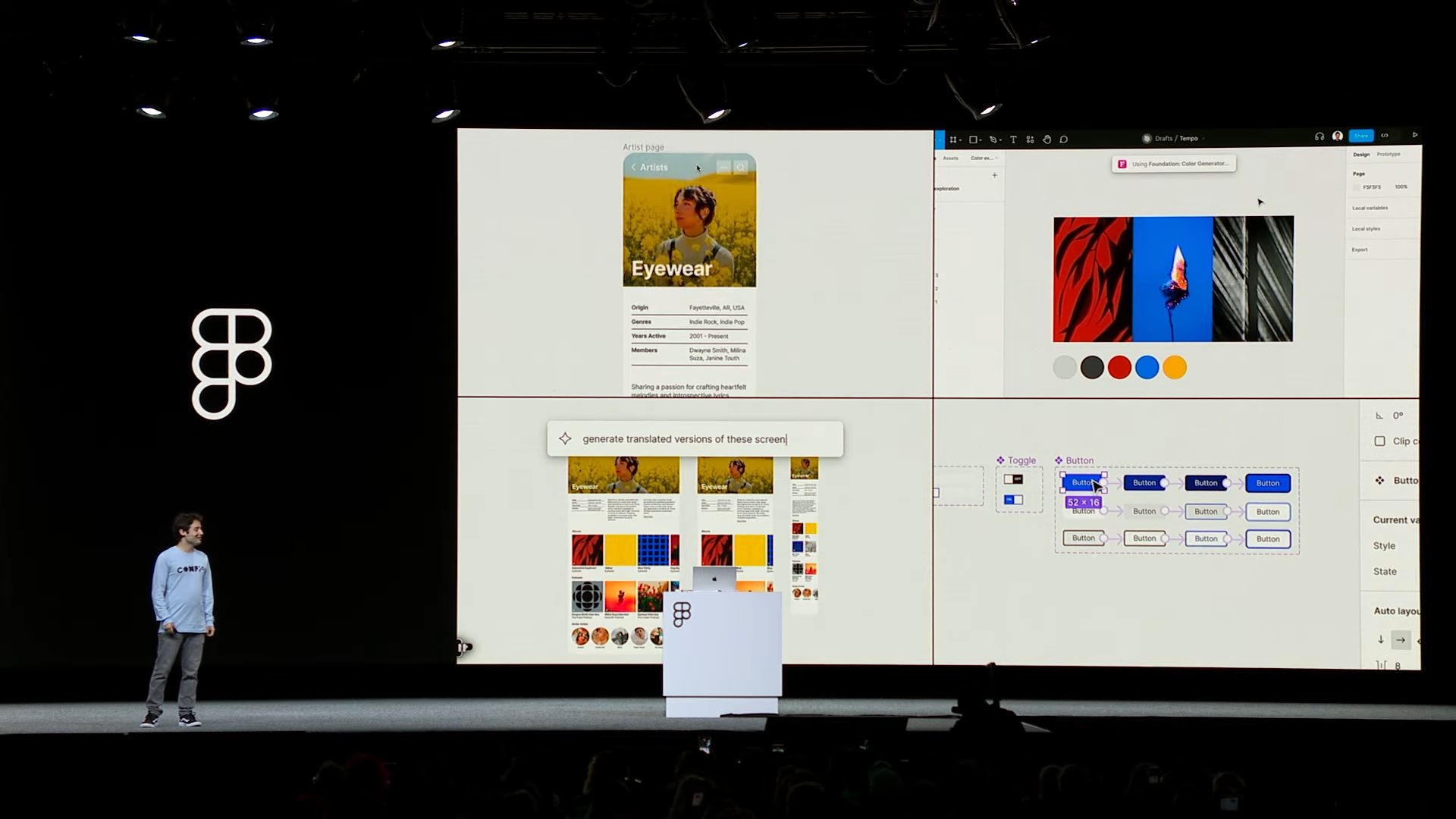
Generative AI
The demo showing prompts generating full visuals and even complex variant interactions with one click was jaw-dropping.
Outro
There were so many jaw-dropping announcements (in the best way possible), and like every year, we’ll need time to learn and figure out how to apply them effectively.
That’s all from me for now—I’m off to get some much-needed sleep. Hope this recap was helpful! Hopefully, I’ll be back next time with a full post about the watch party.
And yes, Figma wants us to use it more in our design workflows 😄
Staying up for the keynote was exhausting, but I loved sharing the experience with our amazing watch party attendees.
ⓒ 2024. SangHyo Yee, All Rights Reserved.
← Home
2023 Config Keynote
Sanghyo Yee

Intro
From midnight to 6 a.m. in Seoul, FoF Seoul and Wantedlab hosted a watch party for Figma’s annual conference, Config. I’ll share more about the watch party experience later, but first, I wanted to post this keynote recap for anyone diving into the newly updated Figma.If you’re short on time, check out this summary motion graphic video.

If you can spare just a minute, here’s what you need to know:Figma made huge strides in community and education this year. Apple has begun uploading design resources directly to Figma, and Figma is now integrated into Google Chromebooks. Plus, affiliated educational institutions in the U.S. can access the Enterprise plan for free.
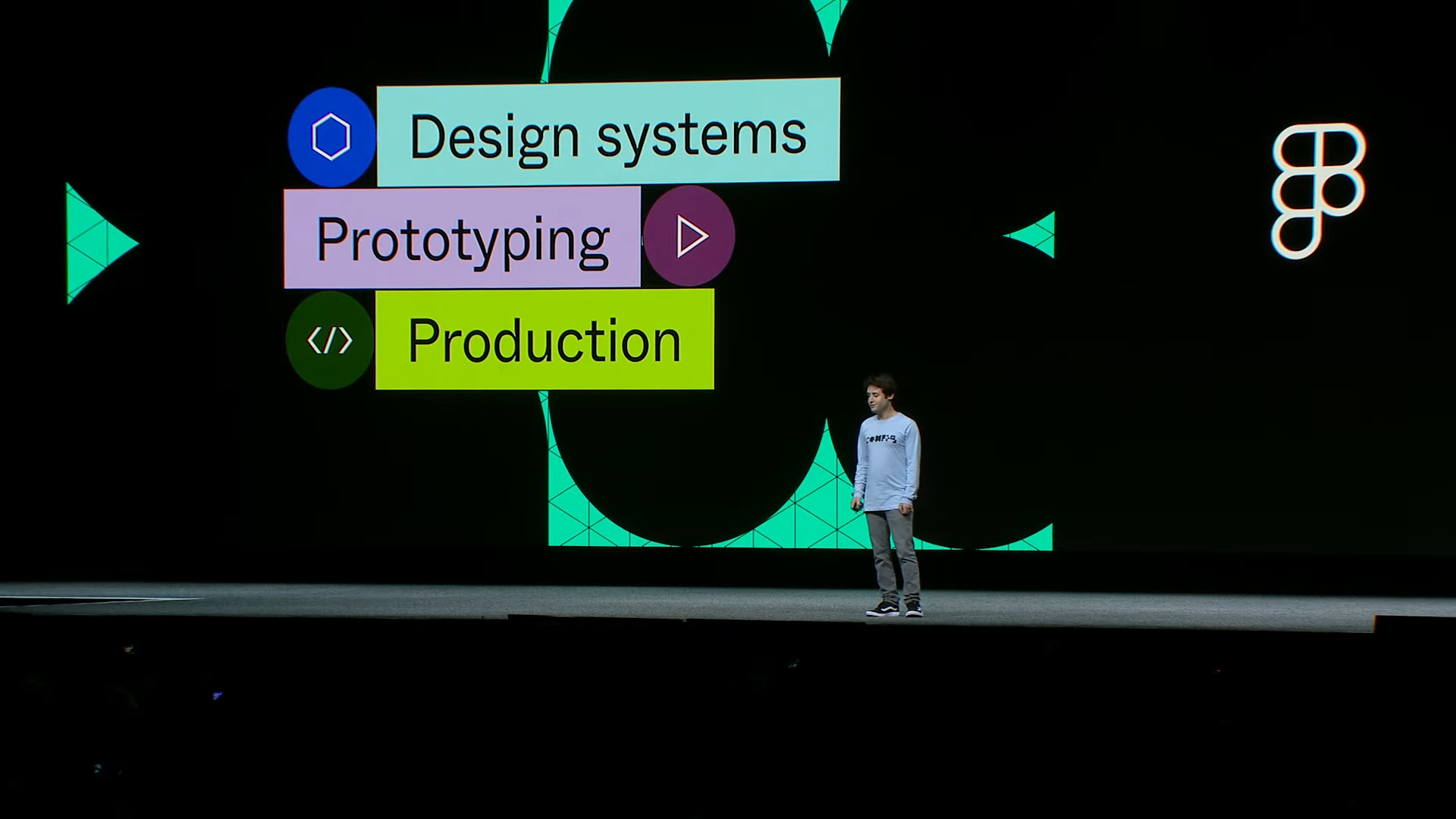
Design + Development Updates
Design + Development Updates
This year brought a ton of updates especially relevant to design and development. Even if you’re not a designer, developers should definitely take a look—there’s some exciting stuff in here:
- Dark mode and global support powered by Variables
- Conditional prototyping
- A whole new Dev Mode for handoff
- AI-generated Figma layouts
Let’s dive into the details:
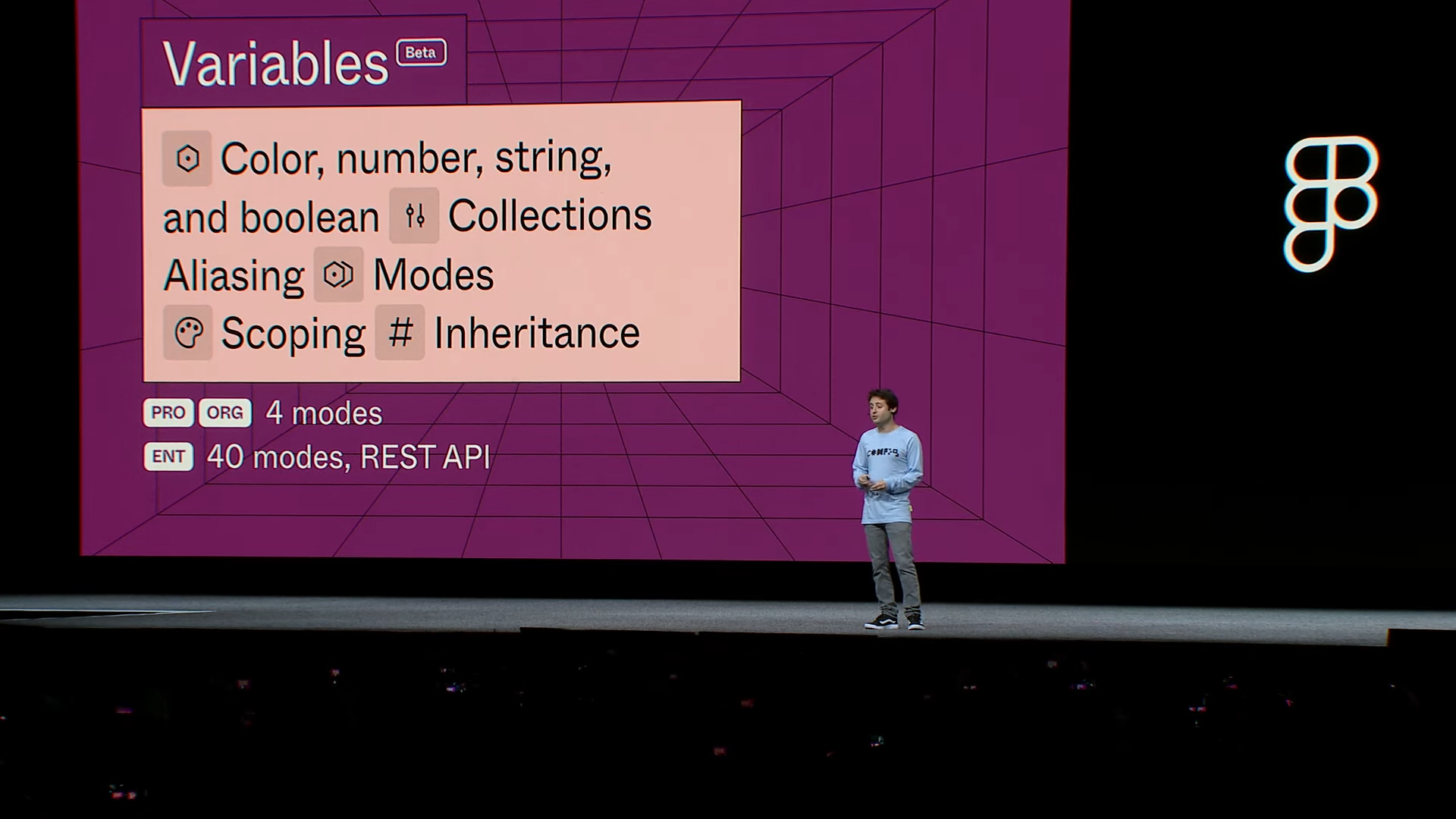
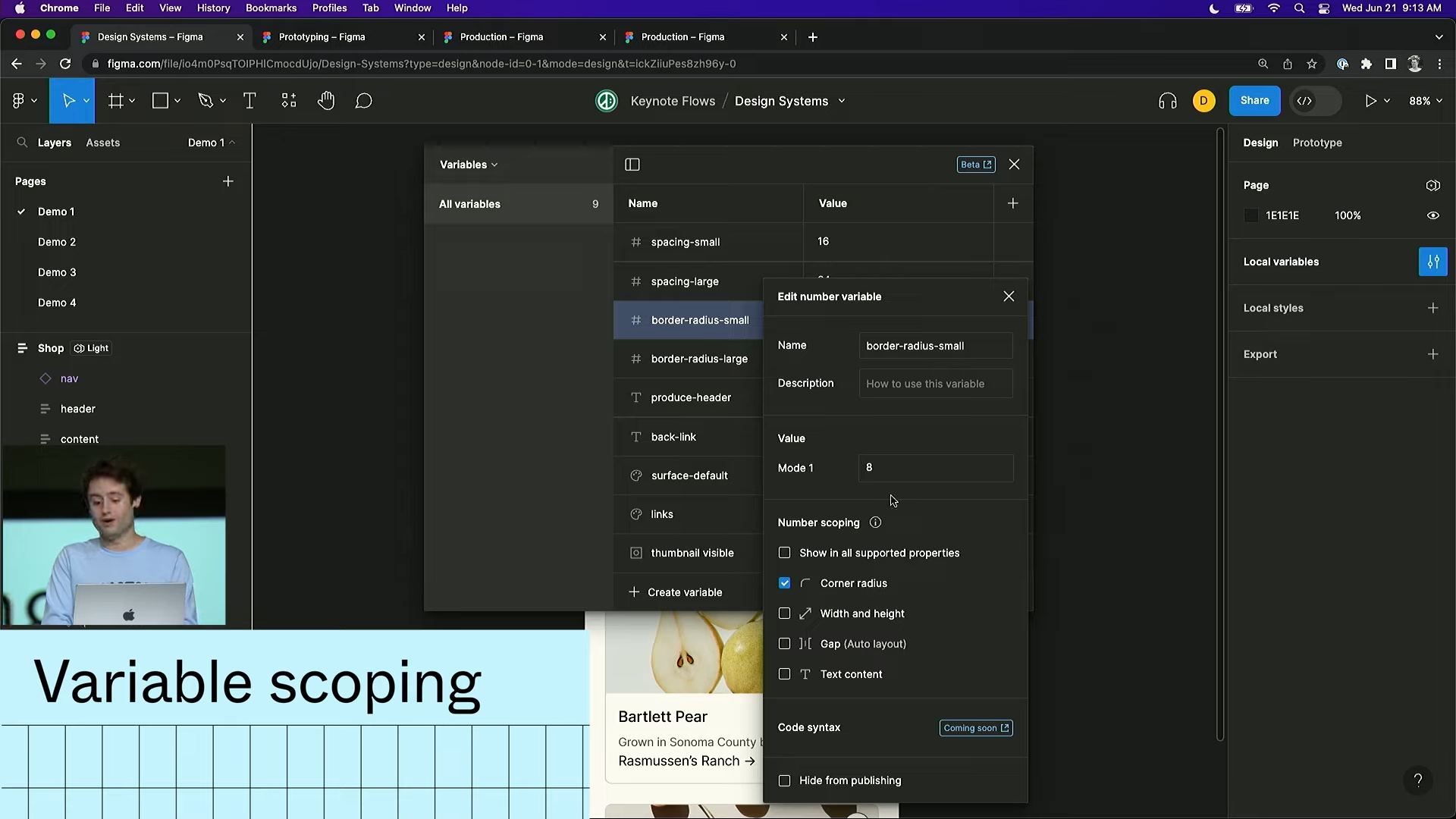
Variables
Figma introduced Variables, an evolved version of design tokens. Now you can manage color, text, booleans, numbers, and corner radius values by mode—and switch them effortlessly. This makes dark mode and multilingual support much easier—no plugins required.
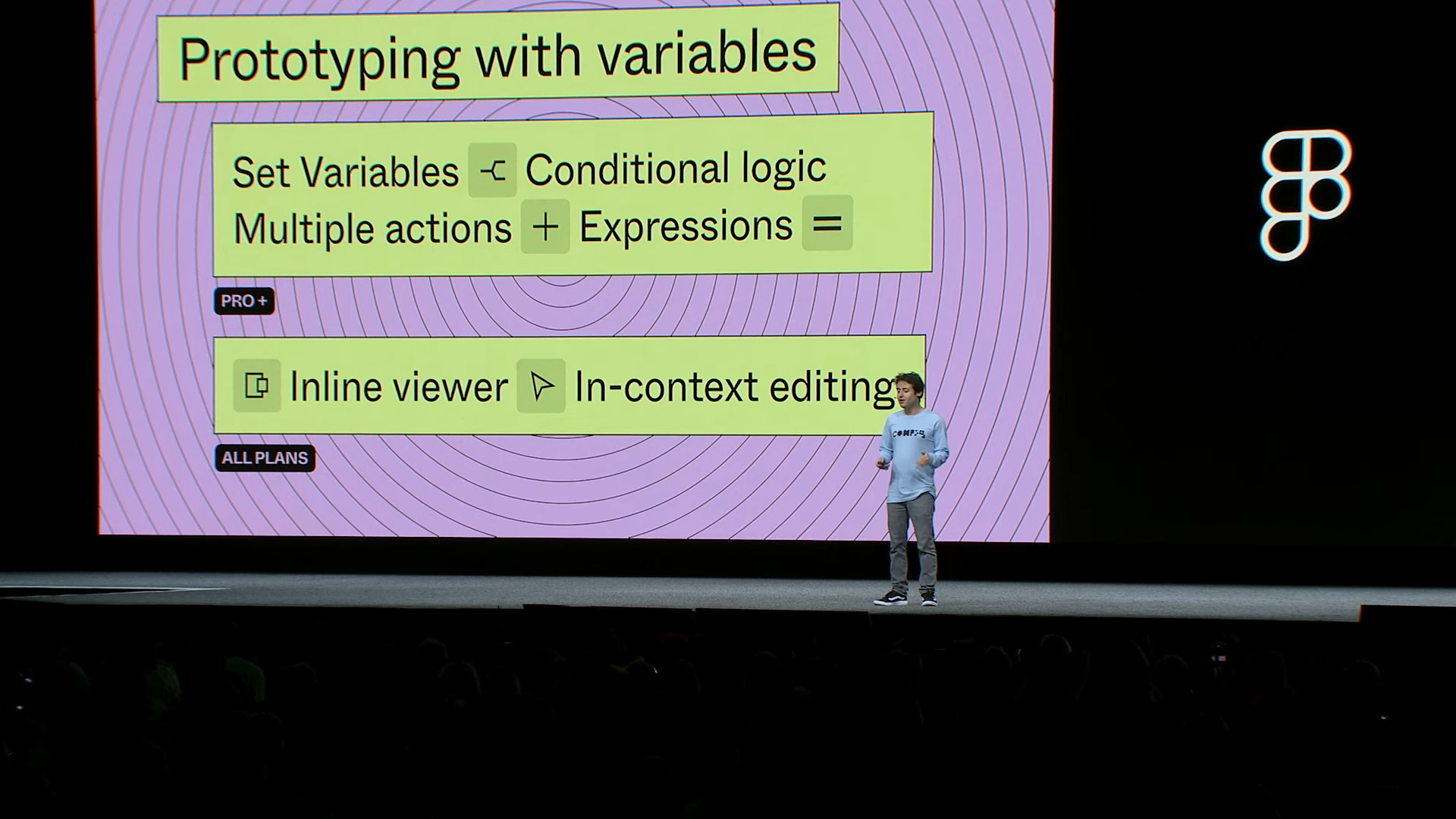
Prototyping with Variables
Variables now power a more advanced form of prototyping. You can add conditional logic—like functions—to your designs and create real, functioning prototypes. And you no longer have to switch to a new tab for playback—it works right in the canvas.
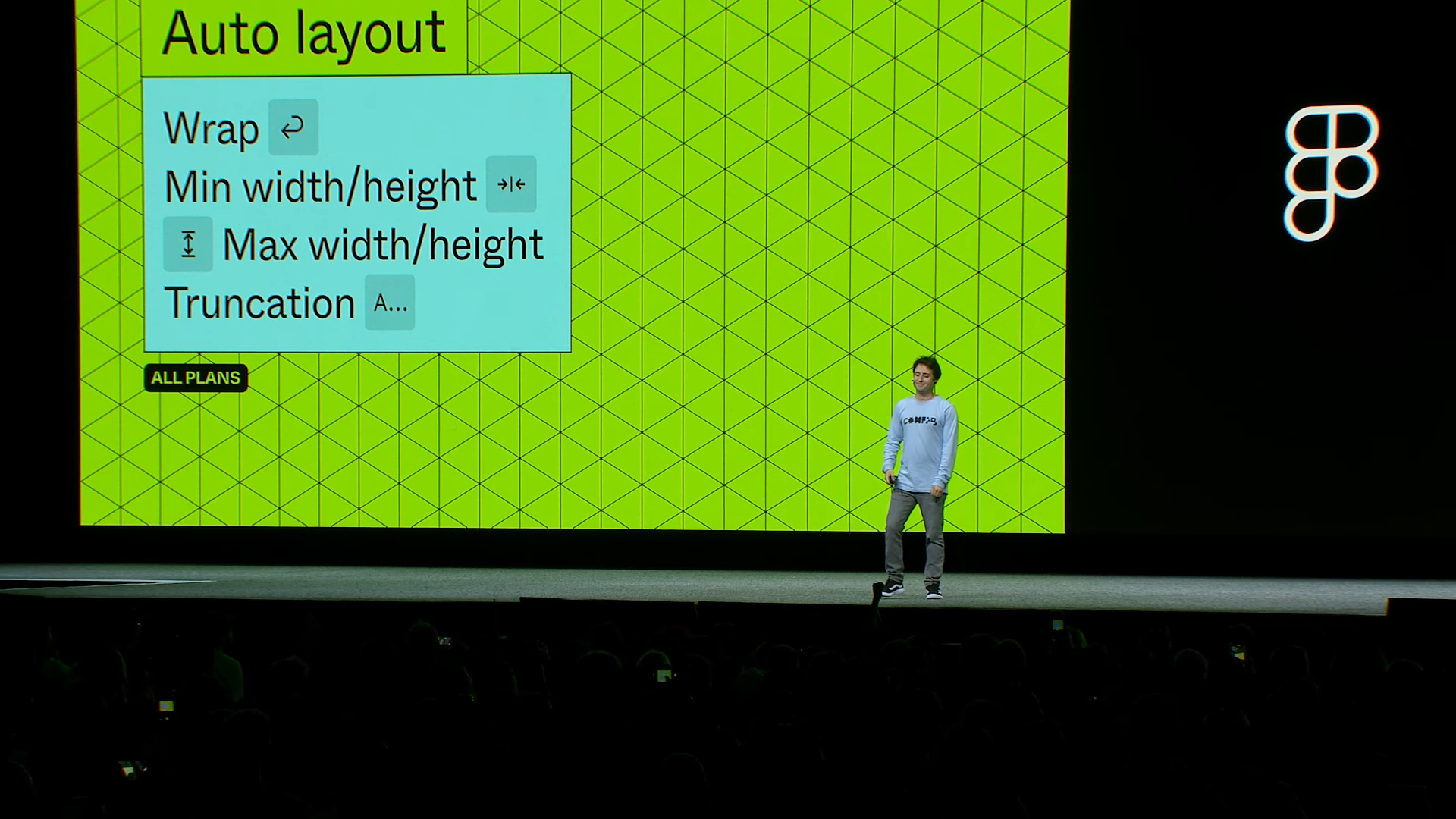
Auto Layout Enhancements
Big changes to Auto Layout:
- Wrap: UI elements now auto-wrap based on layout width
- Min/Max Width & Height: Control sizing constraints natively
This removes the need for long written guides on how components should behave—it’s now built into Figma.
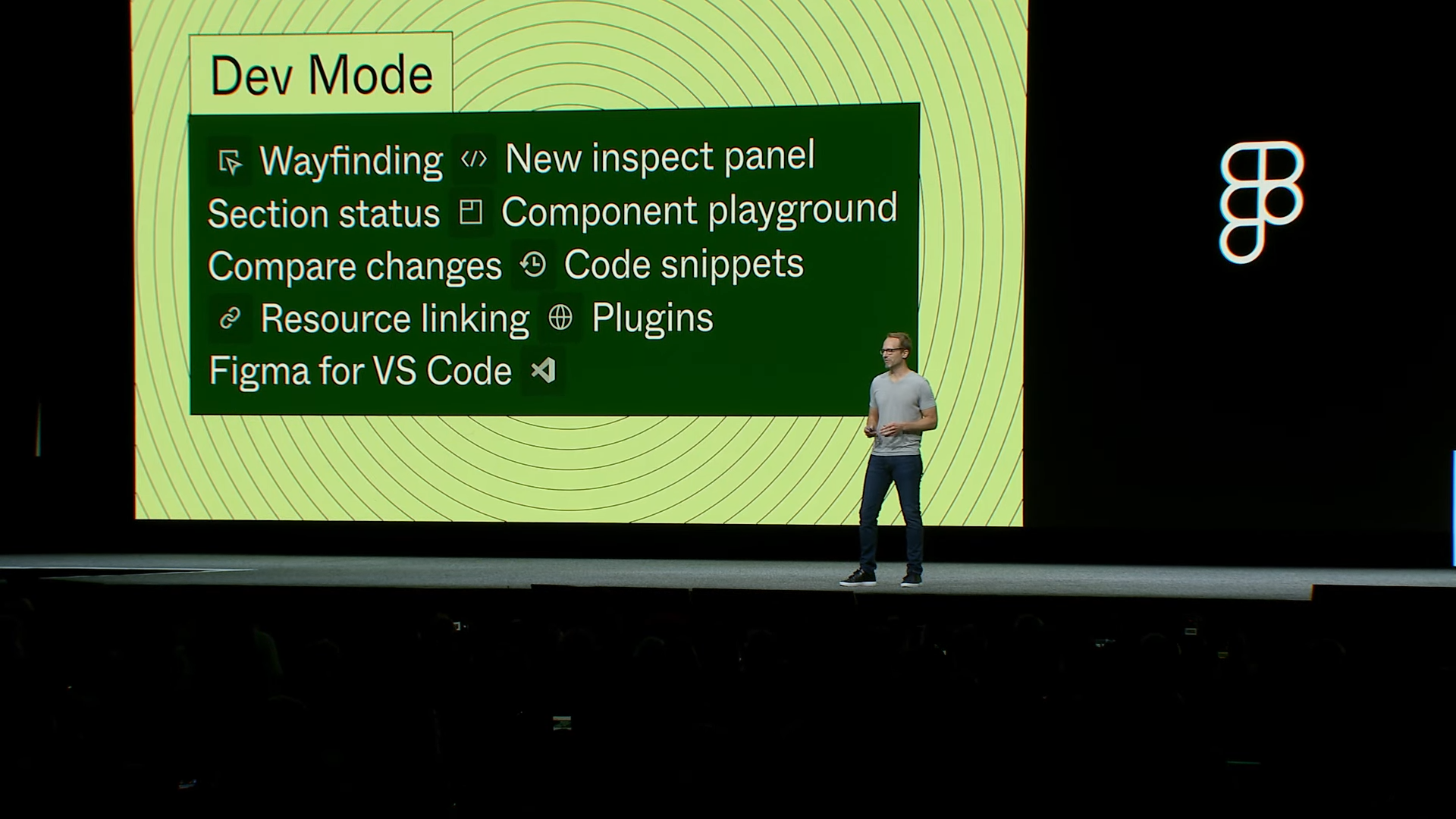
Dev Mode
Dev Mode was one of the most impressive updates. Figma’s CTO mentioned that developers now make up about one-third of Figma’s user base—equal to designers.
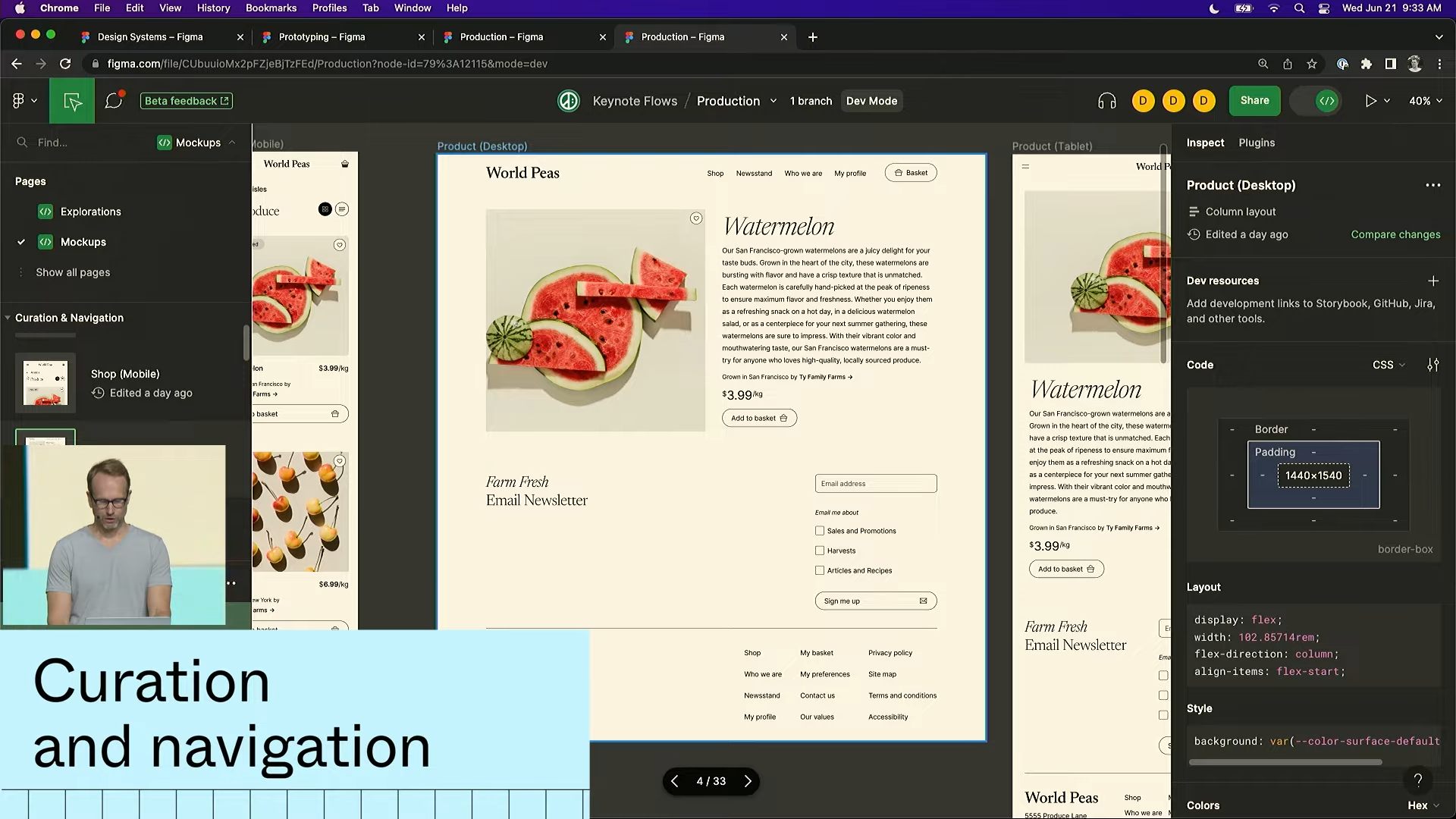
Key features:
Compared to inspect mode, this is a major step up. Think of it like Zeplin, but built into Figma. Developers can:
- Focus on screens requiring development
- View screen-specific updates in detail
- Interact with variant components directly
- Use cleaner, improved code snippets
- Preview designs within VS Code via a plugin
It even supports more programming languages. If you’re a developer, definitely check it out.
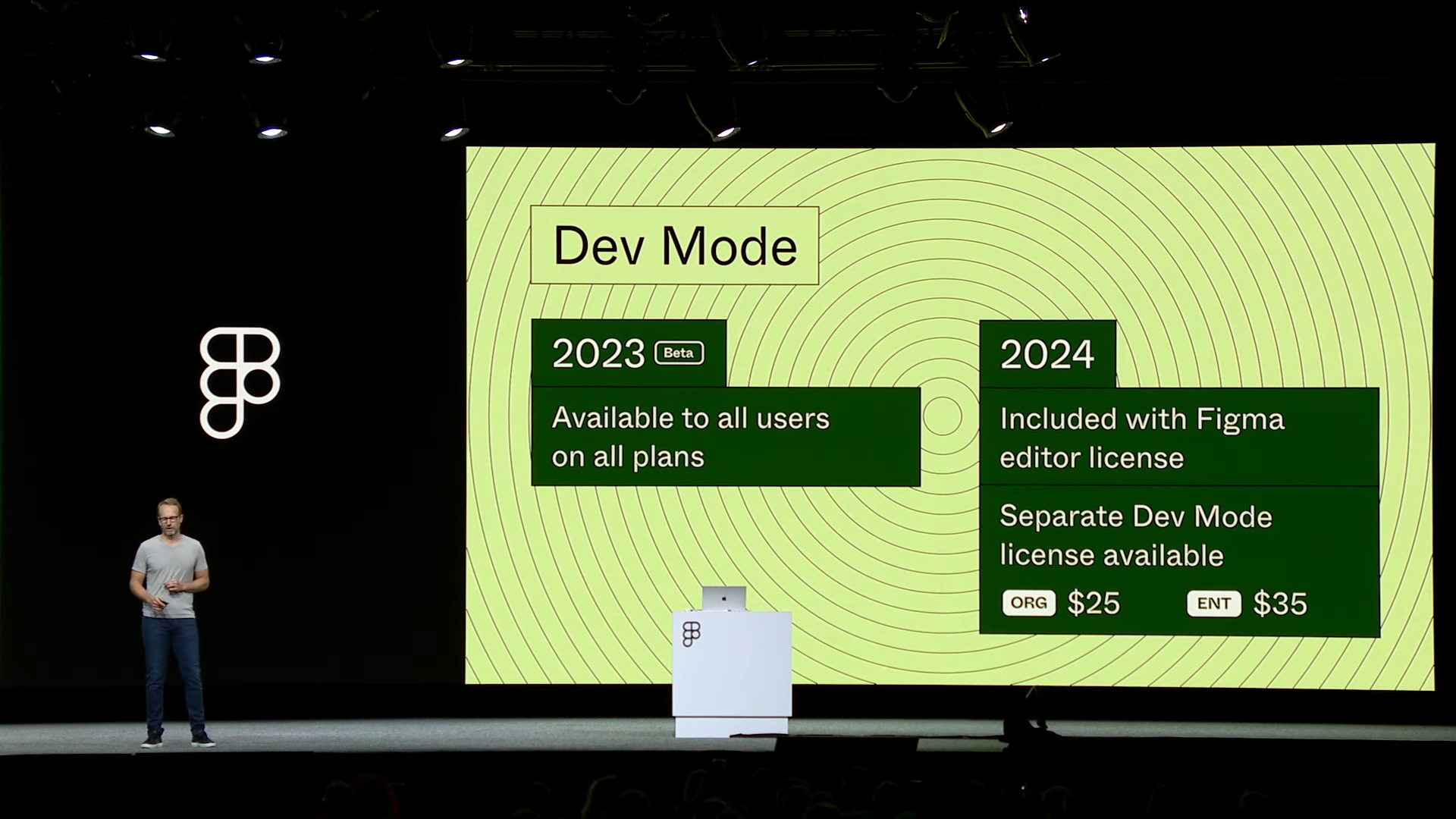
Note: Dev Mode will be free through the end of this year. Starting next year, it may become a paid feature.

Fonts & File Indexing
Font selection and file browsing got a major overhaul—filters make it much easier to find what you need.
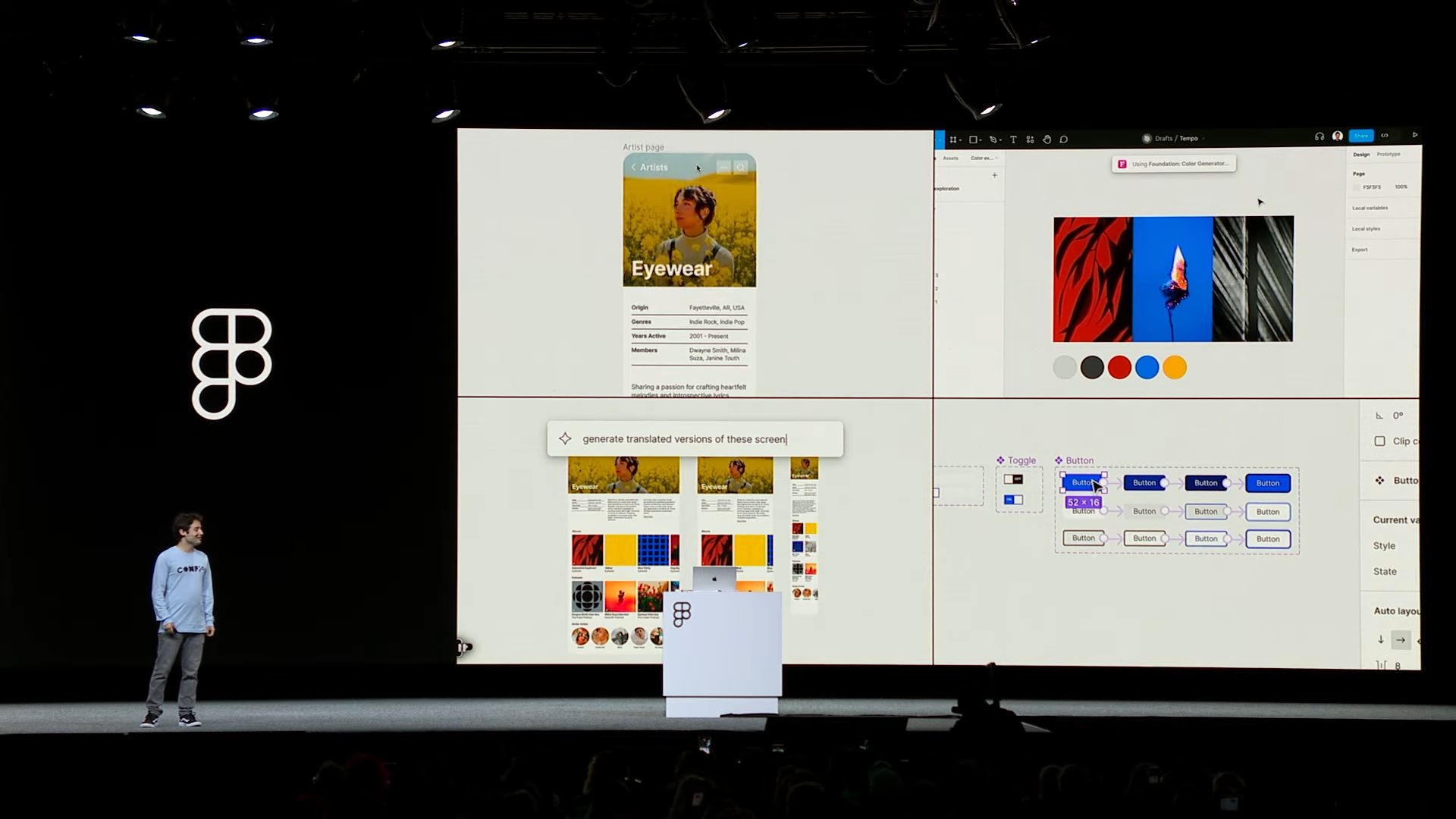
Generative AI
The demo showing prompts generating full visuals and even complex variant interactions with one click was jaw-dropping.
Outro
There were so many jaw-dropping announcements (in the best way possible), and like every year, we’ll need time to learn and figure out how to apply them effectively.
That’s all from me for now—I’m off to get some much-needed sleep. Hope this recap was helpful! Hopefully, I’ll be back next time with a full post about the watch party.
And yes, Figma wants us to use it more in our design workflows 😄
Staying up for the keynote was exhausting, but I loved sharing the experience with our amazing watch party attendees.
ⓒ 2024. SangHyo Yee, All Rights Reserved.